How to View and Set up Network Connections
Before you begin
▪ The facility must have Wi-Fi.
▪ The oven will only recognize networks that require a password to connect.
▪ Do not connect to a guest network.
Procedure
To set up Wi-Fi, do the following.
1. Touch the menu icon ①. The menu screen displays.
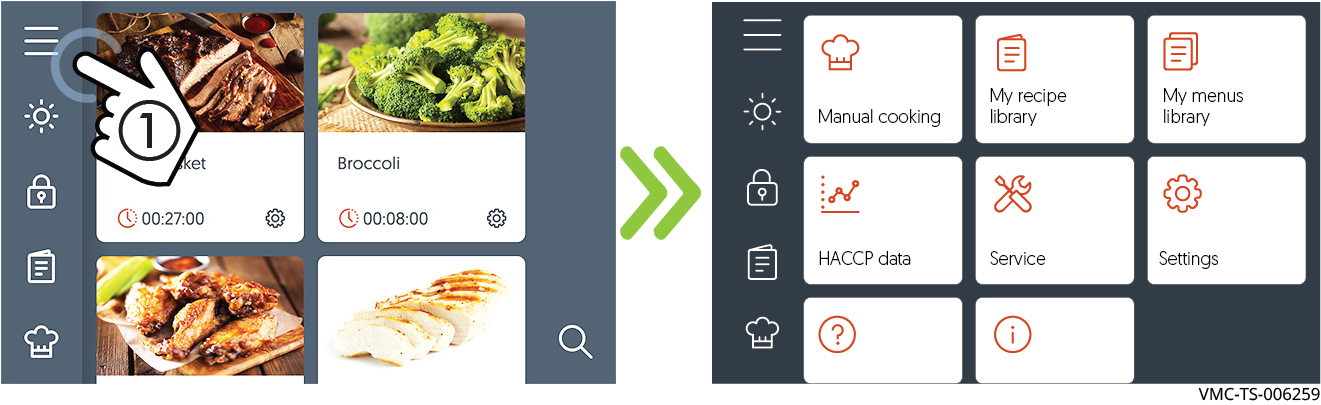
2. Touch the settings icon ②. The general settings screen displays.
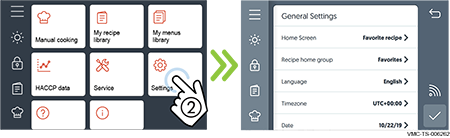
3. Touch the Wi-Fi icon ③. The Network Status screen displays.
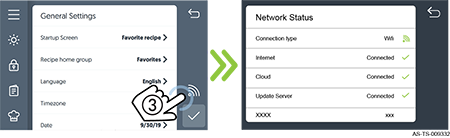
4. Scroll to “Connection settings”. Touch the Setup Network icon ④.
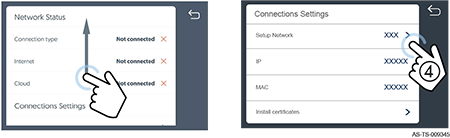
The available networks will show on the screen. The color of the network icon indicates the strength of the signal for each network.
Green = strong
Red = weak
If the network to be used is not displayed, continue with step 5.

5. If the network is not displayed, touch the “Add network” icon ⑤.
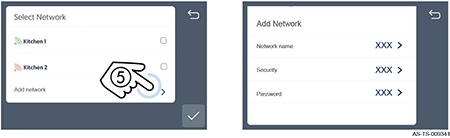
Enter the SSID using the keypad. Then, touch the arrow key.
Enter the security type. Then, touch the check mark.
Enter the password using the keypad. Then, touch the arrow key.
Touch the check mark when finished.
Result
The procedure is now complete.