How to Set Preheat Temperatures
Before you begin
- The oven must be turned on (screen is on).
- Factory preset preheat temperature for each chamber is 350°F.
- You will need to know the pass code. The pass code set at the factory is 12345.
Procedure
To set the preheat temperatures, do the following.
-
Touch the gear icon ①. The first User Configuration screen displays.
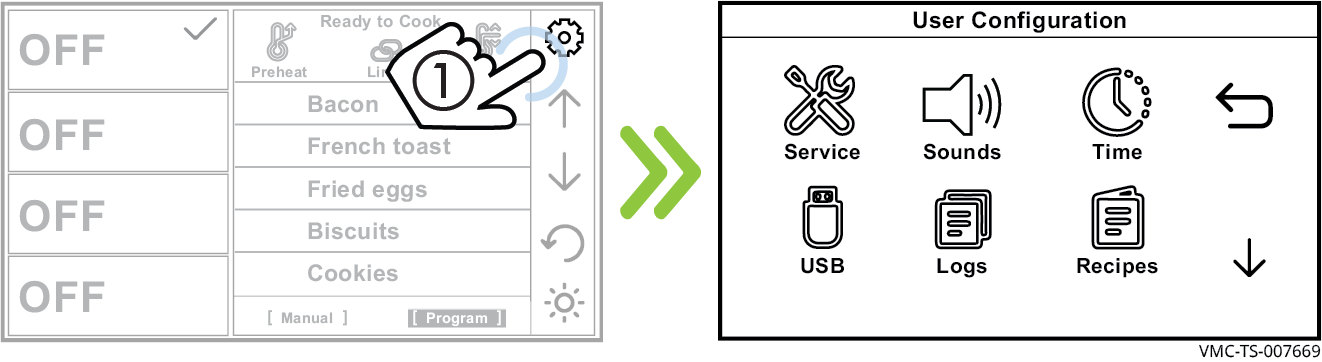
-
Touch the down arrow ②. The second User Configuration screen displays.
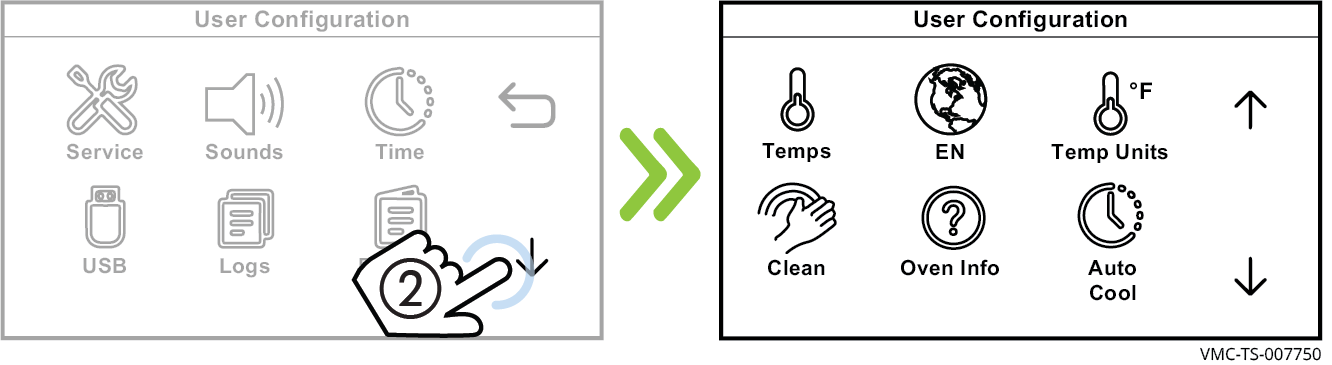
-
Touch the Temps icon ③. The Enter Pass Code screen displays. Enter the pass code 12345. Touch the check mark ④. The Set Preheat Temperatures screen displays.
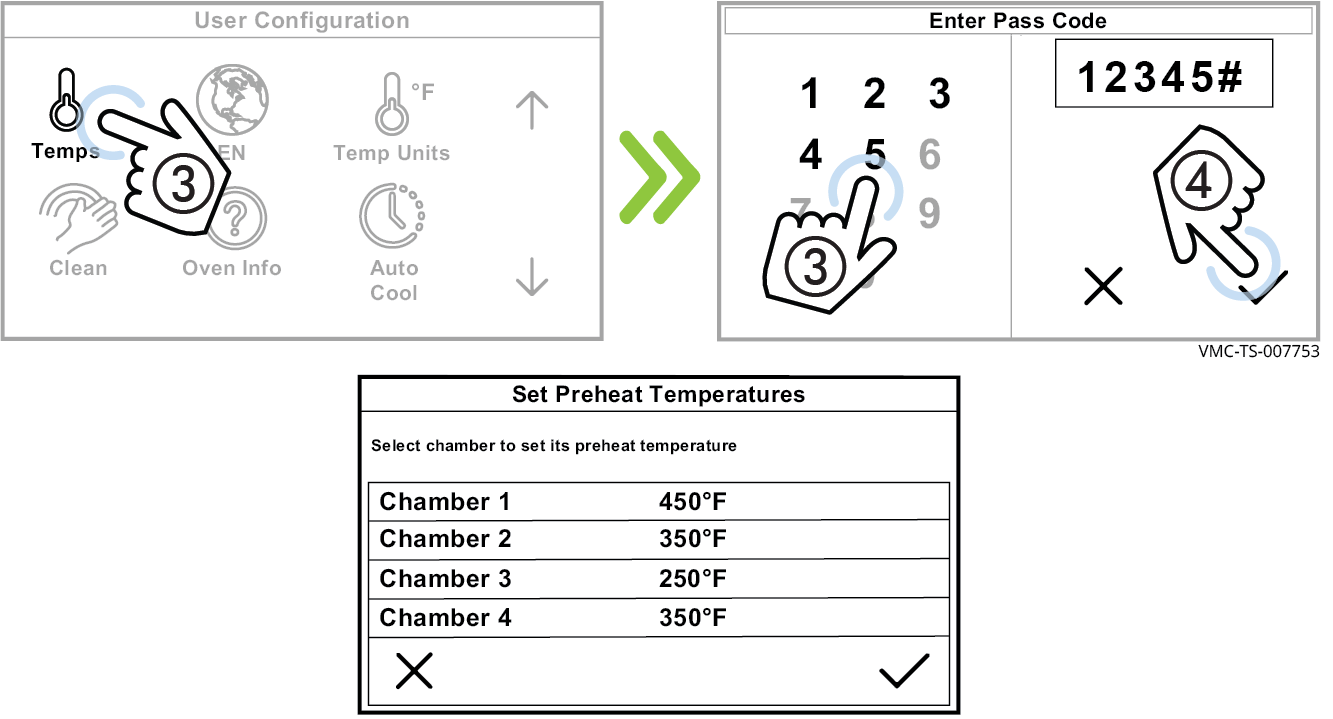
-
Touch the chamber ④. The existing temperature displays. Enter the cooking temperature using the number pad. Touch the check mark.
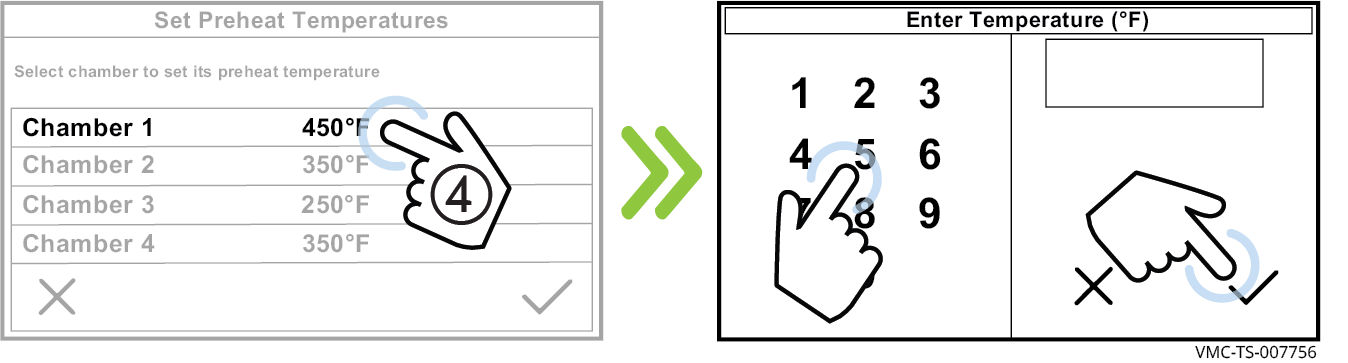
- Repeat the process for the other chambers if desired.
ⓘ
NOTE: Each chamber’s temperature can differ from the next chamber by 100°F. Set the highest cooking temperature in the top chamber (chamber 1).
Touch the check mark ⑤.
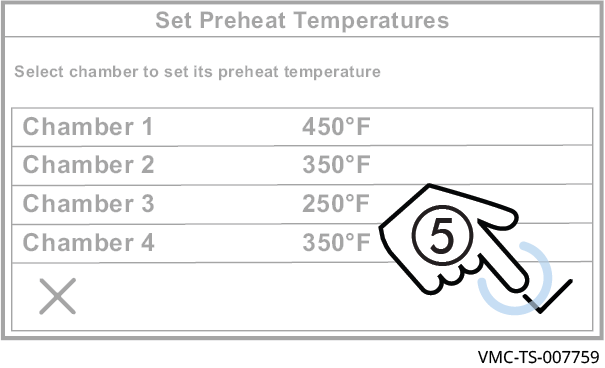
-
Touch the up arrow ⑥ then the back arrow ⑦ to return to the home screen.
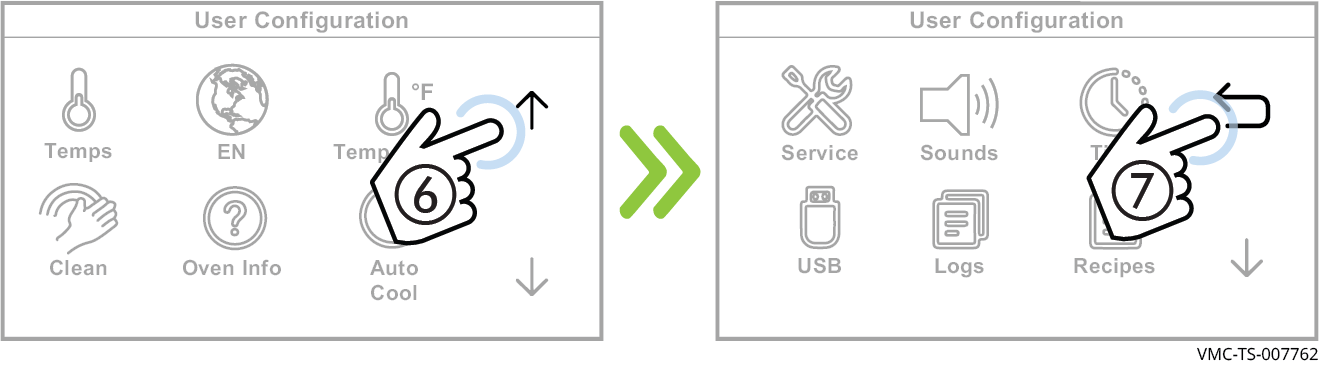
Result
The preheat temperatures have now been set.