How to Preheat the Oven
Before you begin
- The oven must be connected to electric power.
- The oven chambers should be empty.
All chambers simultaneously
To preheat all chambers simultaneously, do the following.
-
Touch the Preheat icon ①. All chambers start to preheat to their preset temperatures.
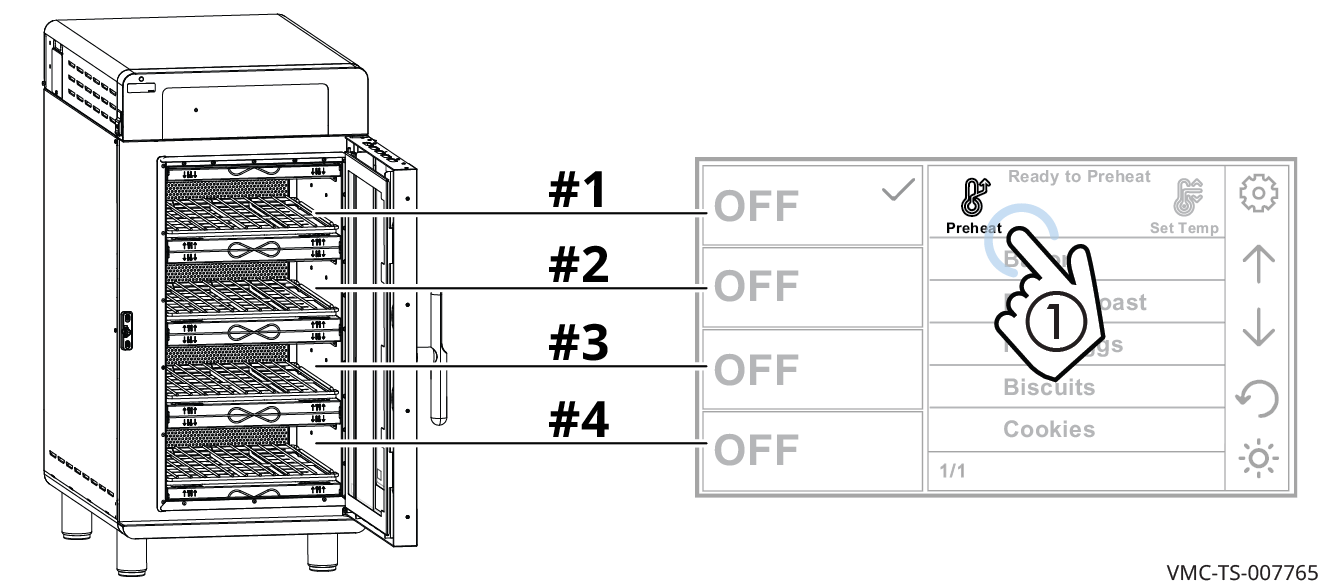
Individual chambers separately
To preheat individual chambers separately, continue.
-
Touch the chamber icon ②. The check mark signifies the chosen chamber.
ⓘ
NOTE: The Set Temp function must be enabled. See topic How to Enable Manual Mode, Linking, and Set Temp Function.
Touch the Set Temp icon ③. The Enter Temperature screen displays.
Enter the temperature ④ using the number pad.
Touch the check mark ⑤. The oven starts the preheat process.
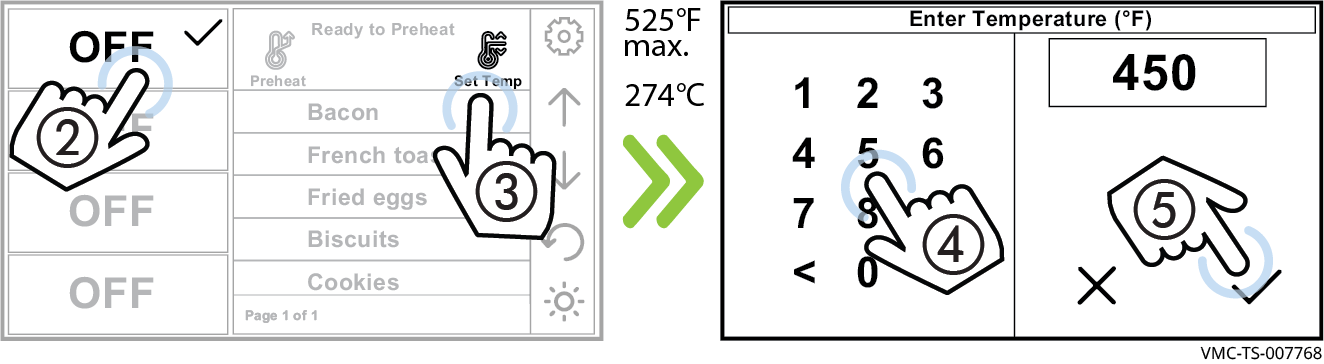
Screen loading bars
On the left side of the screen, red screen loading bars indicate each chamber’s progress towards reaching its set temperature.
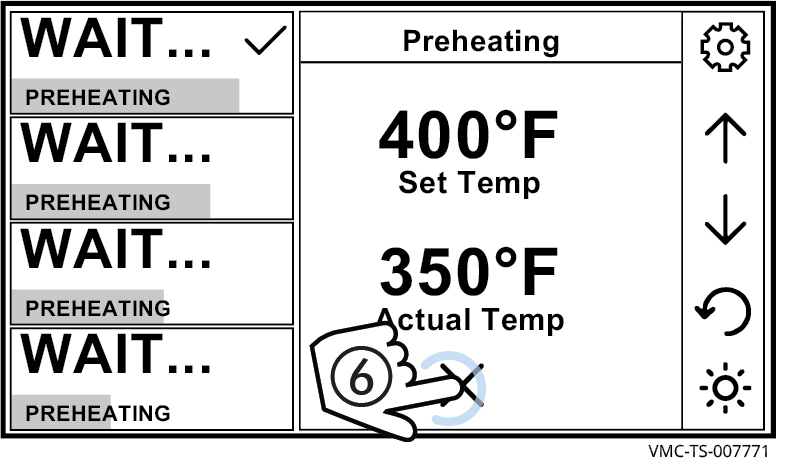
The screen displays the chamber’s actual temperature and its set temperature. Selecting different chambers displays information on their respective temperatures.
Touch the cancel icon ⑥ to cancel the preheating process before the individual chamber reaches its preset preheat temperature. Each chamber must be canceled individually.
Length of time to preheat
It takes approximately 10-15 minutes (dependent upon the set temperature) for the oven to reach temperature.
As each chamber reaches its set temperature, it starts a countdown from 5 minutes to let the temperature stabilize. After that, the screen displays READY to indicate that the chamber is ready for cooking.
Result
The oven is now ready for cooking.