How to Use the Dual Timers
Before you begin
- Refer to topic How to Cook in Manual Mode
Background
There may be times when you will want to use the same chamber to cook two pans of food at the same time, but at different intervals. The dual timer function allows you to do so.
Procedure
To cook using the dual timers, do the following.
-
Touch the chamber ①. The check mark signifies the chosen chamber. Touch Manual ②. The manual mode screen displays.
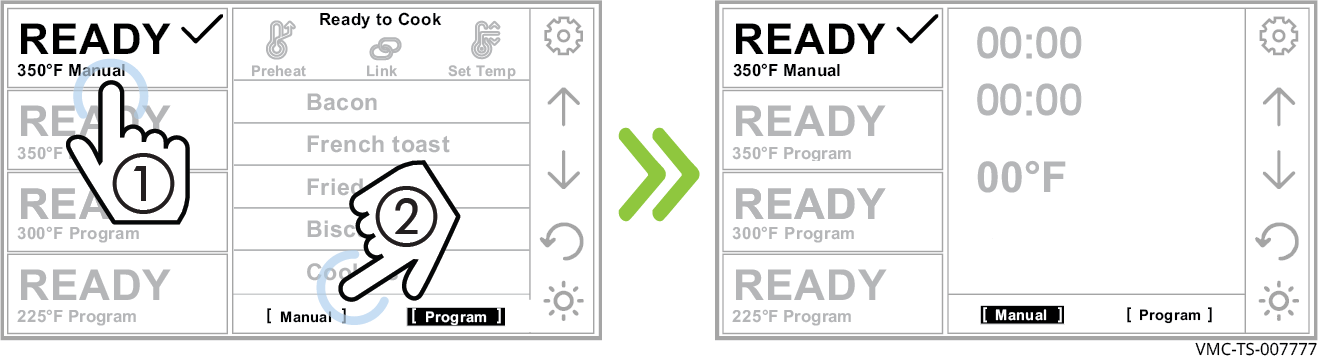
-
Touch the time setting ③. Enter the cooking time using the number pad. Touch the check mark.
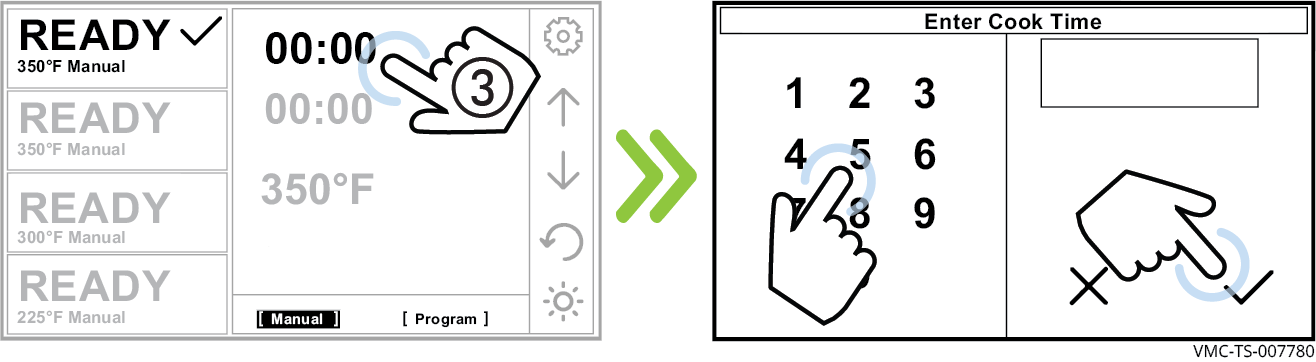
-
Enter the time ④ for the second pan of food.
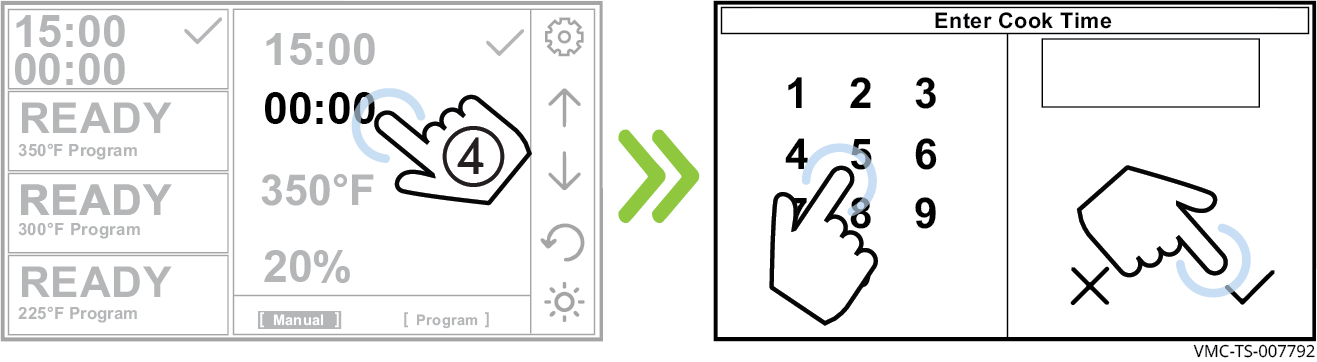
-
Touch the temperature setting ⑤. Enter the cooking temperature using the number pad. Touch the check mark.
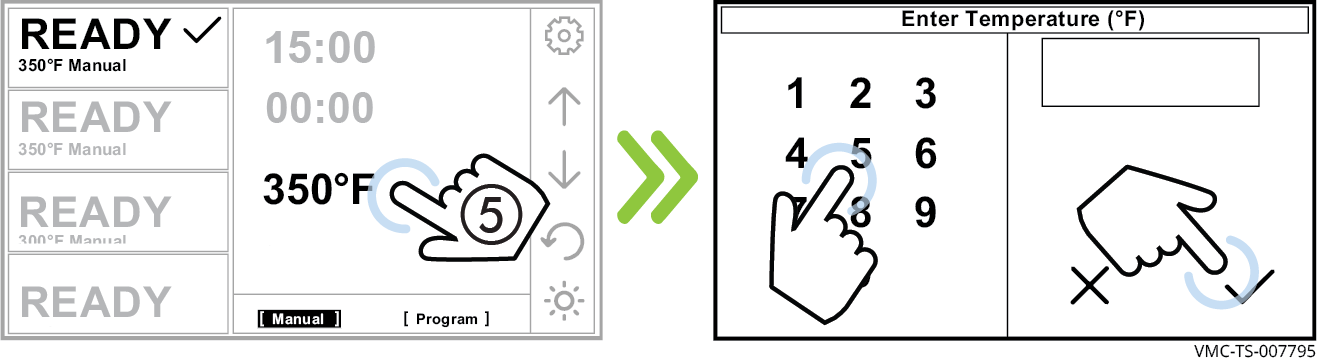
ⓘ
NOTE: If entering a cooking temperature that differs from the preheat temperature, let the oven adjust to the cooking temperature before loading the oven.
-
Touch Air Speed ⑥. Enter the air flow in percentage 10–100% using the number pad. Touch the check mark.
ⓘ
NOTE: The Air Speed icon will flash until a value is entered. You must enter values for time, temperature, and air speed.
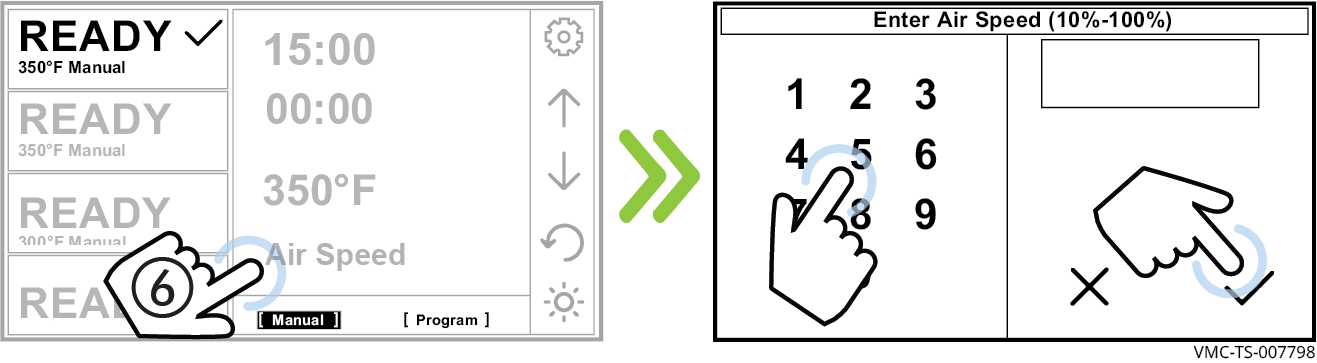
-
Open the door and load pan 1. Close the door. Touch the start icon ⑦. The timer for pan 1 will start counting.
ⓘ
NOTE: The oven will not start cooking with the door open.
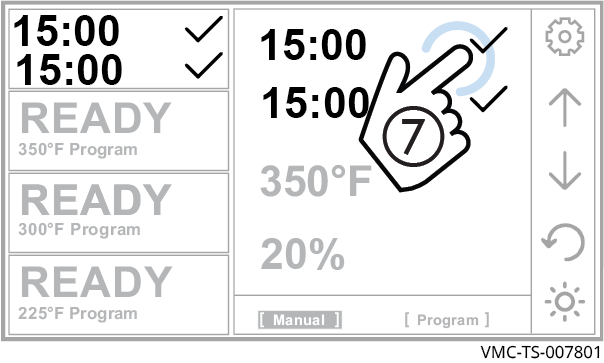
-
Open the door and load pan 2 when it is ready. Close the door. Touch the start icon ⑧. The timer for pan 2 will start counting. Pressing the X icon ⑨ stops the timer. The timer resets to 0.
ⓘ
NOTE: The oven will not start cooking with the door open.
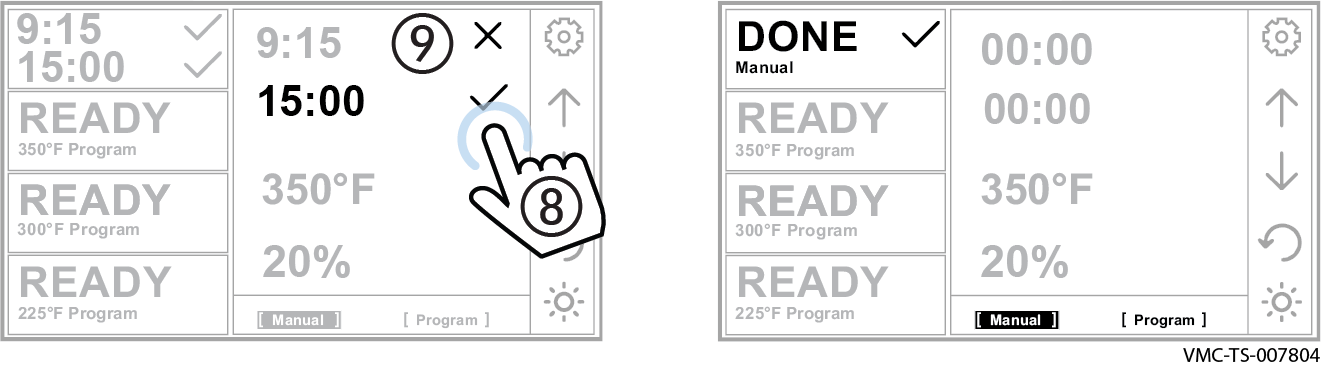
At the end of the cooking process, the oven sounds an alert and the chamber light flashes. The DONE screen displays.
- Open the door and remove the hot food.
Result
The food is now cooked.