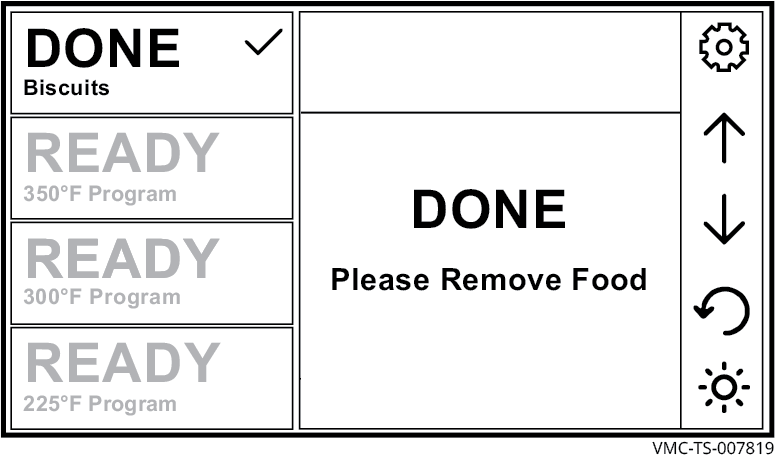How to Cook with Programmed Recipes
Before you begin
- Be sure the oven is preheated
- Be sure your food is prepared and ready to cook
Procedure
To cook using a programmed recipe, do the following.
-
Select the chamber ①. The check mark indicates the chosen chamber. Touch Program ②.
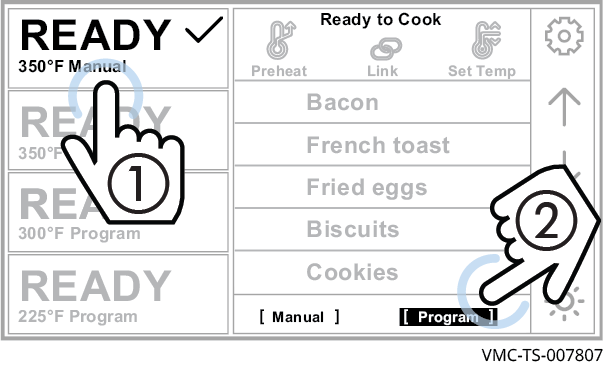
-
Navigate to the recipe using the arrows ③. Recipes are sorted first by set temperature and then alphabetically.
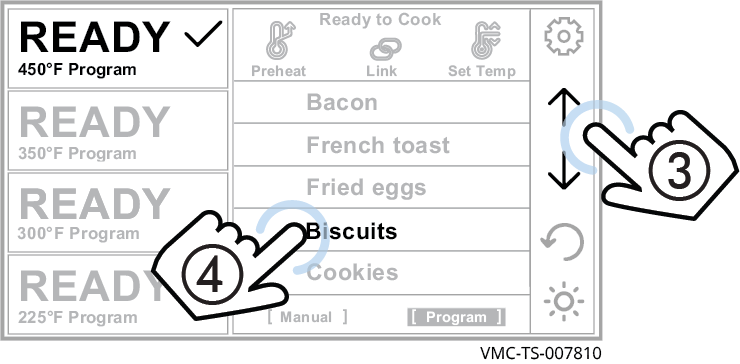
ⓘ
NOTE: If the recipe is highlighted in red, it means that the item cannot be cooked at the chamber’s current set temperature. Selecting a recipe highlighted in red will start a preheat or cool-down cycle to adjust the temperature to that of the selected recipe.
-
Open the door and load the food into the selected chamber. Close the door.
ⓘ
NOTE: The oven will not start cooking with the door open.
- Touch the recipe ④. The oven starts cooking.
During the cooking process
The screen indicates the time remaining.
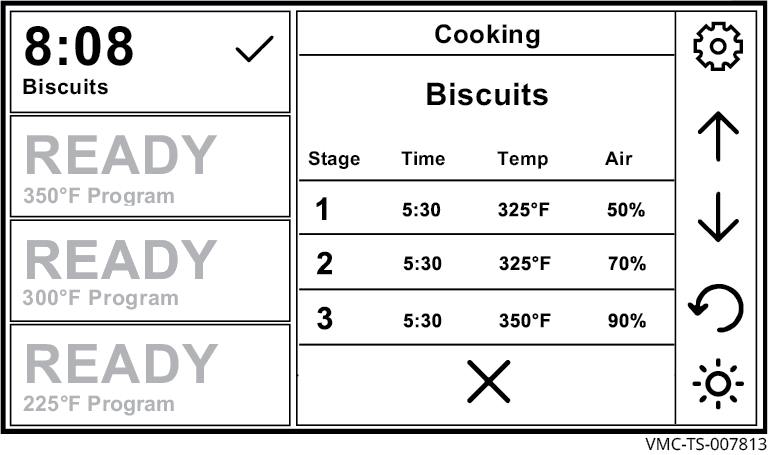
- The menu area displays details on the current cook setting.
- Touching the cancel icon stops the cooking process.
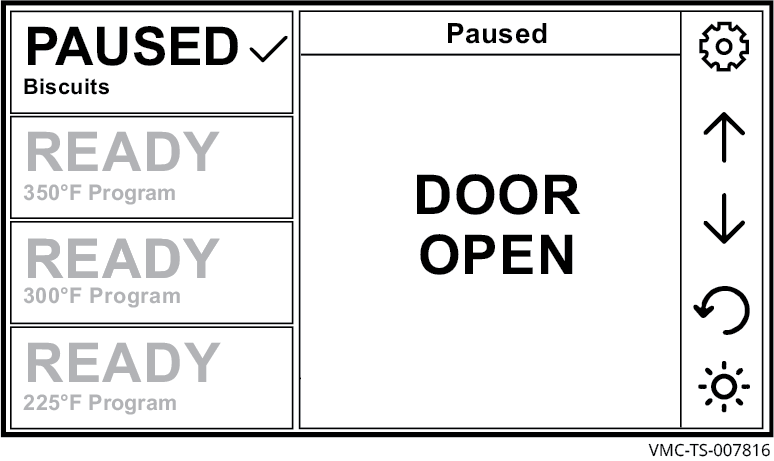
Switch to another chamber to cook another product.
Result
At the end of the cooking process, the oven sounds an alert and the chamber light flashes. The DONE screen displays.