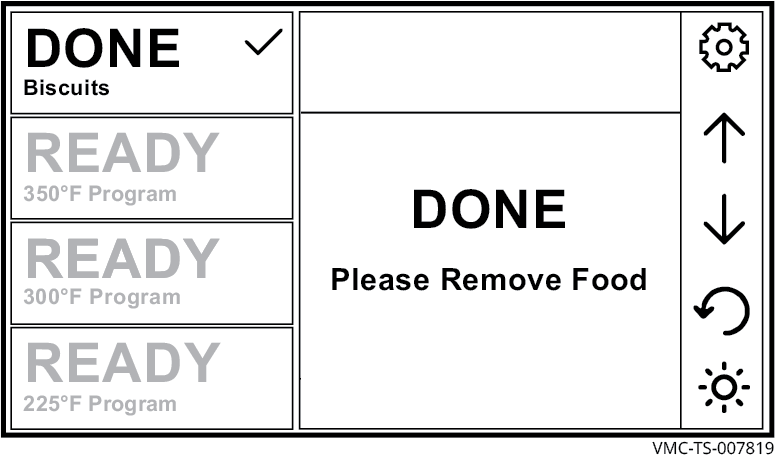How to Cook with Linked Chambers
Before you begin
- The selected chambers must be warmed up to the temperature of the recipe. Refer to topic How to Preheat the Oven.
- The Link function must be enabled. See topic How to Enable Manual Mode, Linking, and Set Temp Function.
- The oven must be in Program mode.
Linking chambers
To link chambers, do the following.
-
Touch the Program icon ①.
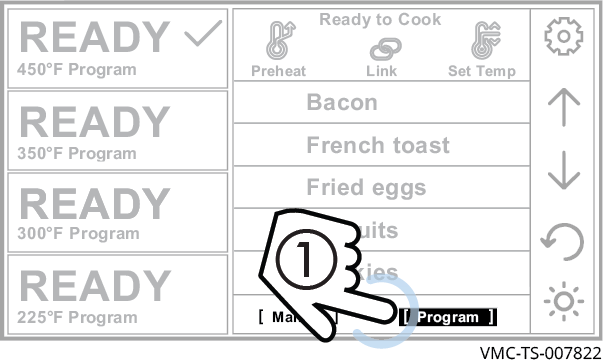
-
Touch the Link icon ②. The linking screen displays.
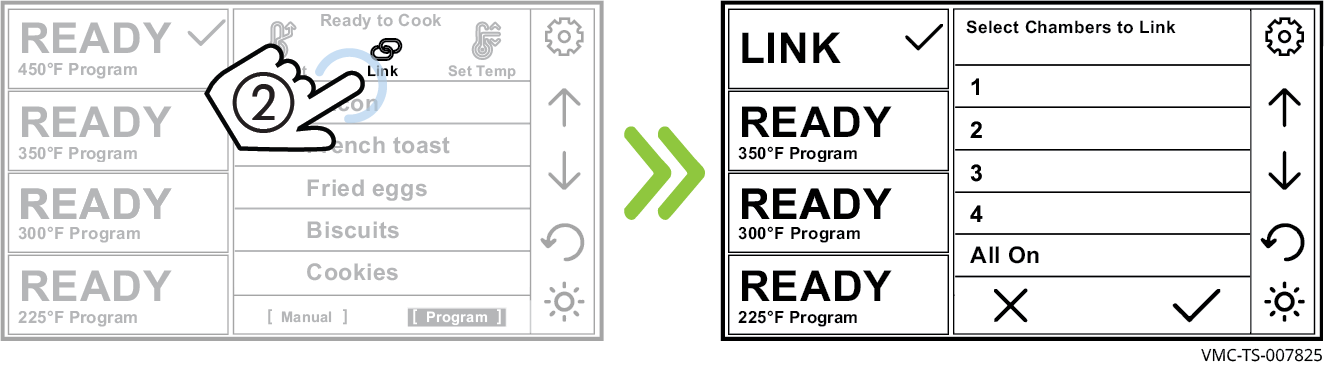
-
Touch the chambers ③ you want to link. Touch the check mark ④.
ⓘ
NOTE: Pressing All On selects all chambers.
Chambers with a ∞ icon are linked
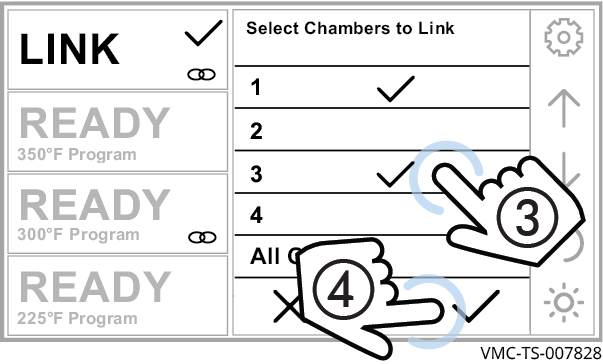
Result
The chambers are now linked.
Cooking with linked chambers
To cook with linked chambers, do the following.
-
Navigate to the recipe using the arrow icons ⑤.
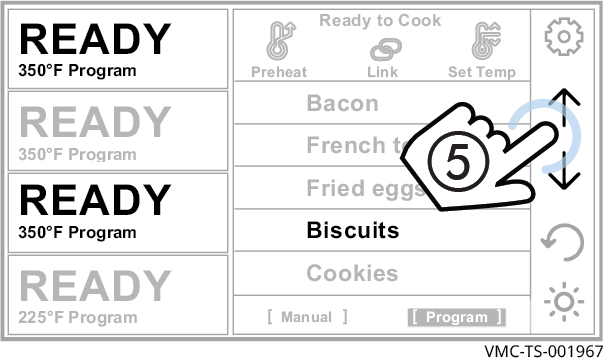
- Open the door and load the selected chambers.
-
Touch the recipe ⑥. The Cooking screen displays and the cooking process starts.
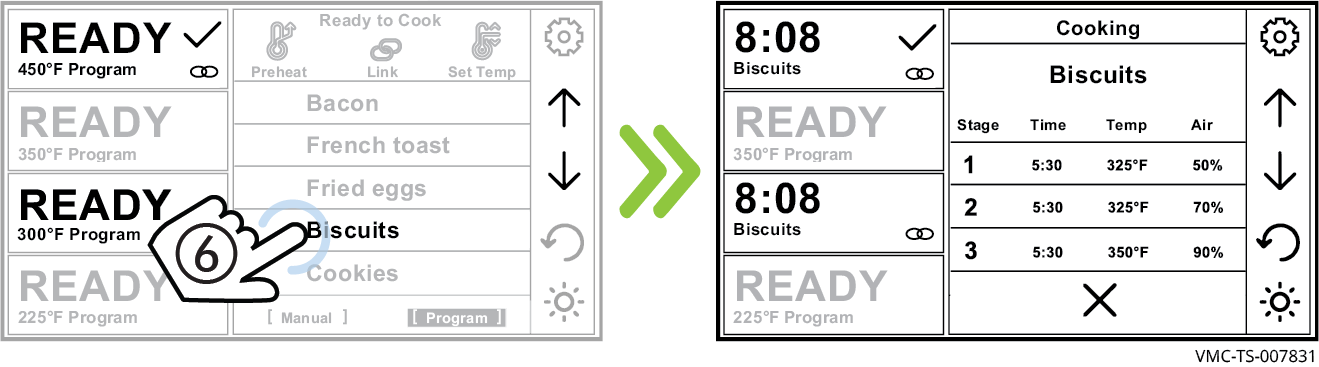
Result
At the end of the cooking process, the oven sounds an alert and the chamber light flashes. The DONE screen displays.