How to Load Recipes from a USB Drive
Before you begin
- You will need a USB drive loaded with recipes.
- You will need to know the pass code. The pass code set at the factory is 12345.
Procedure
To load recipes from the USB drive, do the following.
-
Touch the gear icon ①. The User Configuration screen displays.
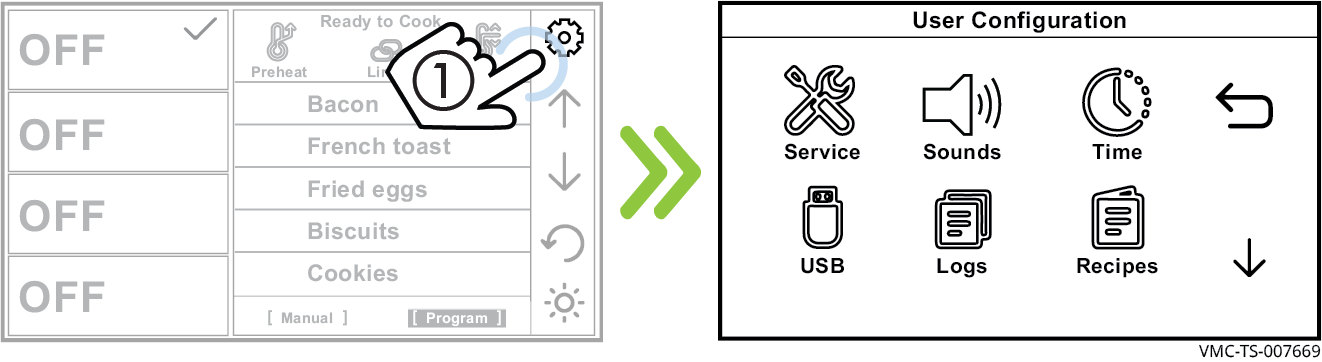
-
Touch the USB icon ②. The USB Functions screen displays.
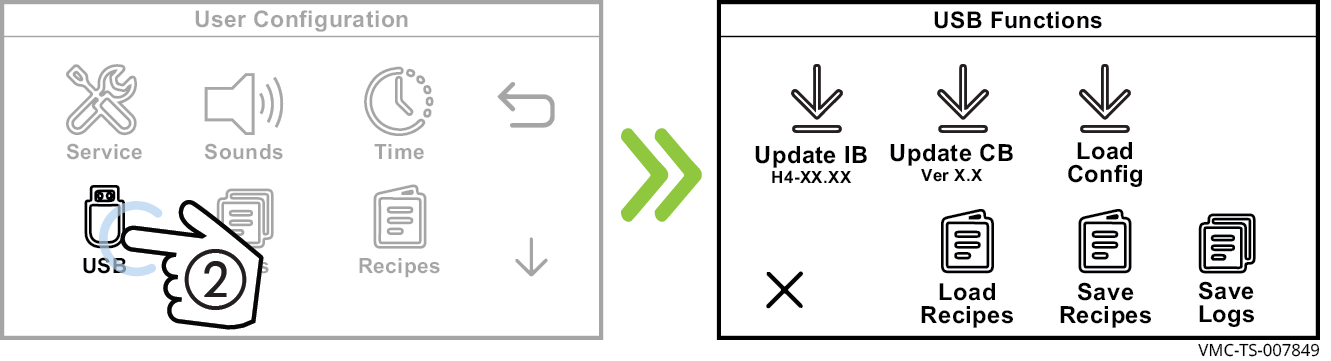
-
Plug the USB drive into the port ③.

-
Touch Load Recipes ④. The Enter Pass Code screen displays. Enter the pass code 12345 ⑤. Touch the check mark ⑥.
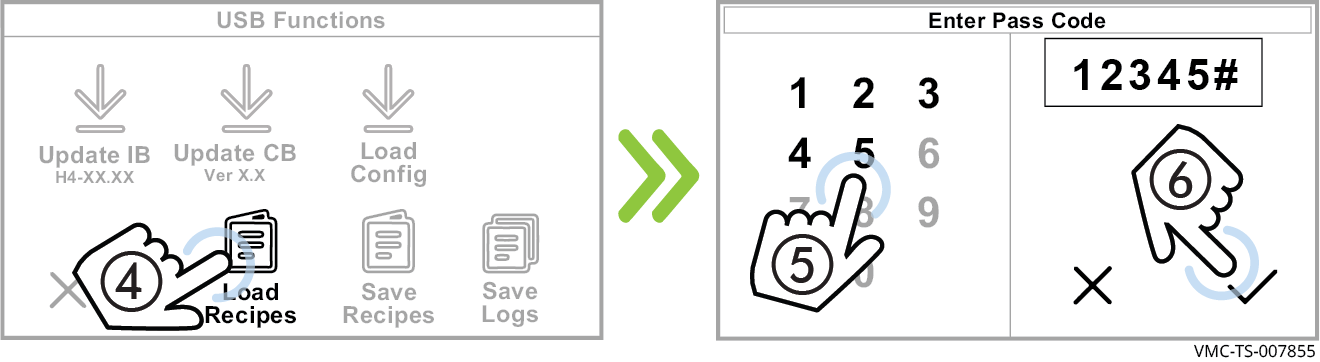
-
Touch the recipe file ⑦.
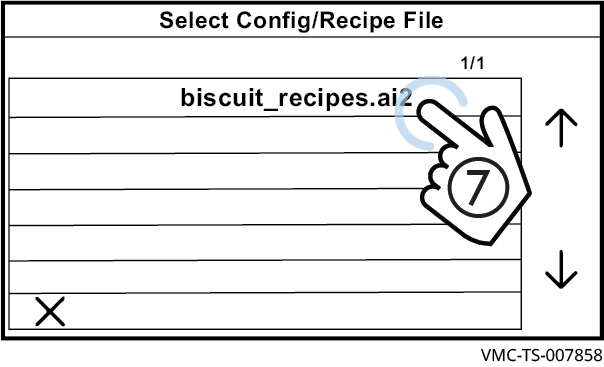
Loading/reading the recipes
The oven loads the selected config file (recipe). The Loading Config File screen displays.
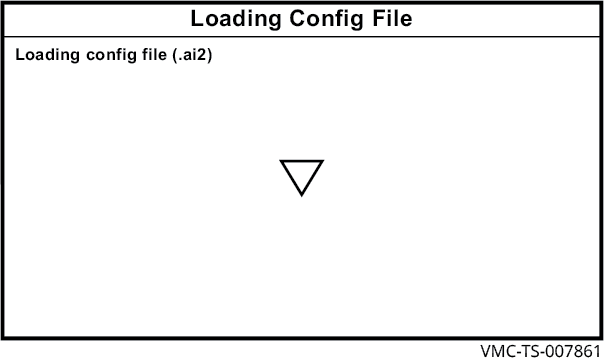
The oven turns off after the recipes are loaded.
Result
The recipes are now loaded.