How to Turn On and Turn Off the Chambers
Before you begin
The oven must be connected to electric power.
Turning off a chamber
To turn off a chamber, do the following.
-
Touch and hold the chamber icon ①. The chamber displays OFF.
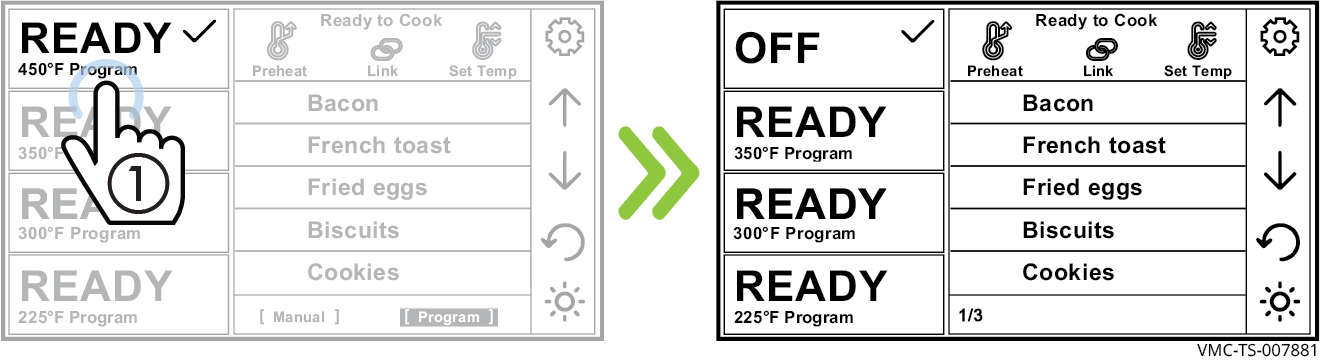
- Repeat the process for other chambers.
The chamber is now off.
Turning on a chamber
To turn on a chamber, do the following.
-
Touch the chamber icon ②. The check mark signifies the chosen chamber. Touch the Set Temp icon ③. The Enter Temperature screen displays. Enter the temperature ④ using the number pad. Touch the check mark ⑤. The chamber turns on.
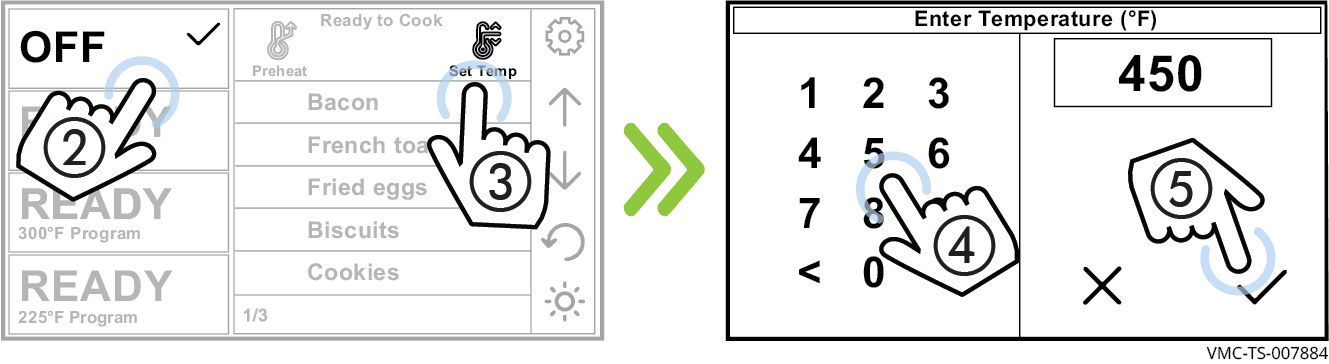
The chamber is now on.