How to Enable Manual Mode, Linking, and Set Temp Function
Before you begin
- The oven must be turned on (screen is on).
- You will need to know the pass code. The pass code set at the factory is 12345.
Procedure
To enable the Set Temp, Linking, or Manual mode, do the following.
-
Touch the gear icon ①. The User Configuration screen displays.
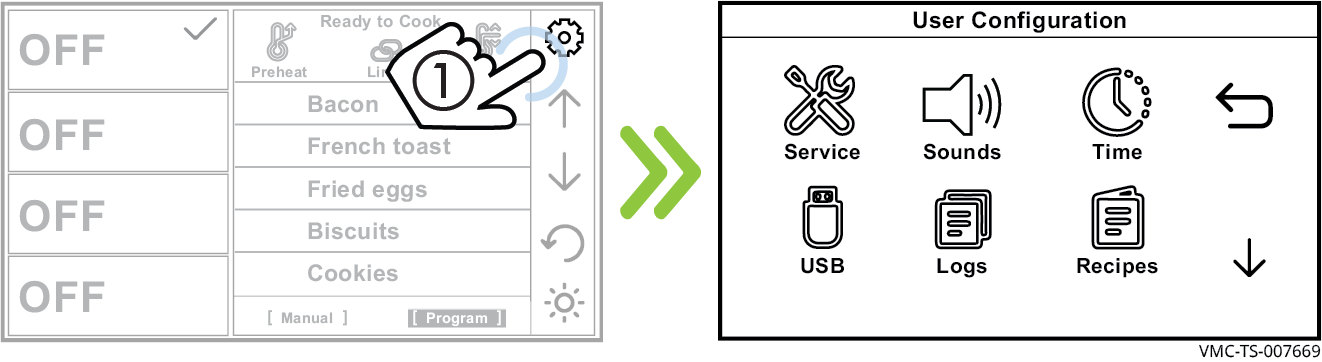
-
Touch the down arrow ②. The second User Configuration screen displays.
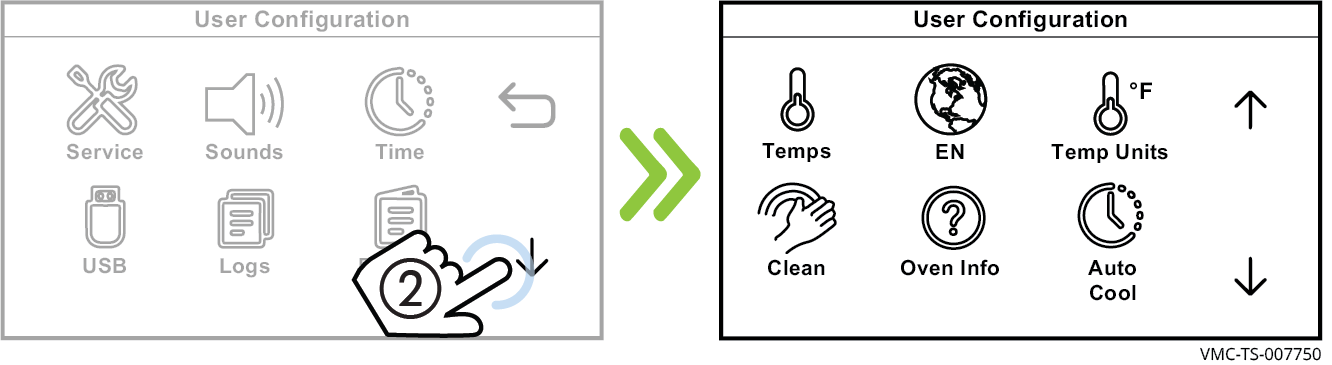
-
Touch the down arrow ③. The third User Configuration screen displays.
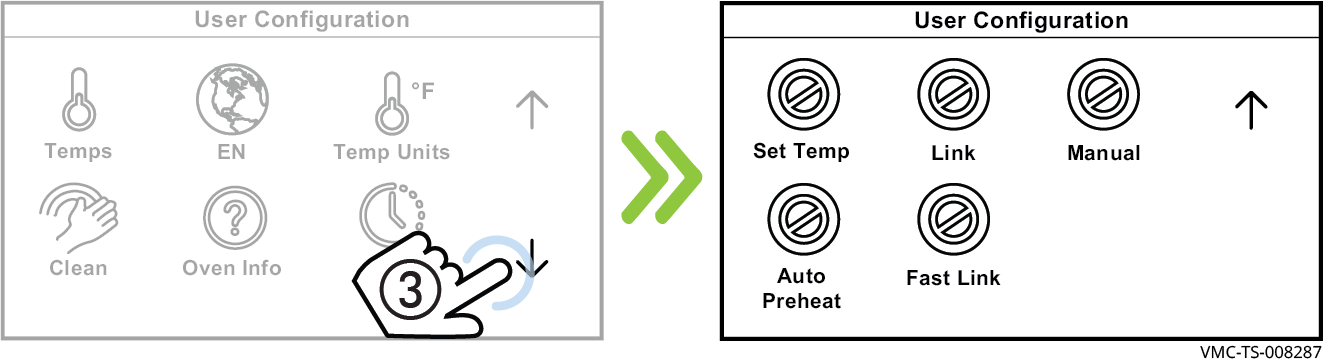
-
Touch the function you want to enable: Set Temp, Link, or Manual icon ④. The Enter Pass Code screen displays. Enter the pass code 12345 ⑤. Touch the check mark ⑥. The selected function will now be enabled.Repeat the process to disable the function.
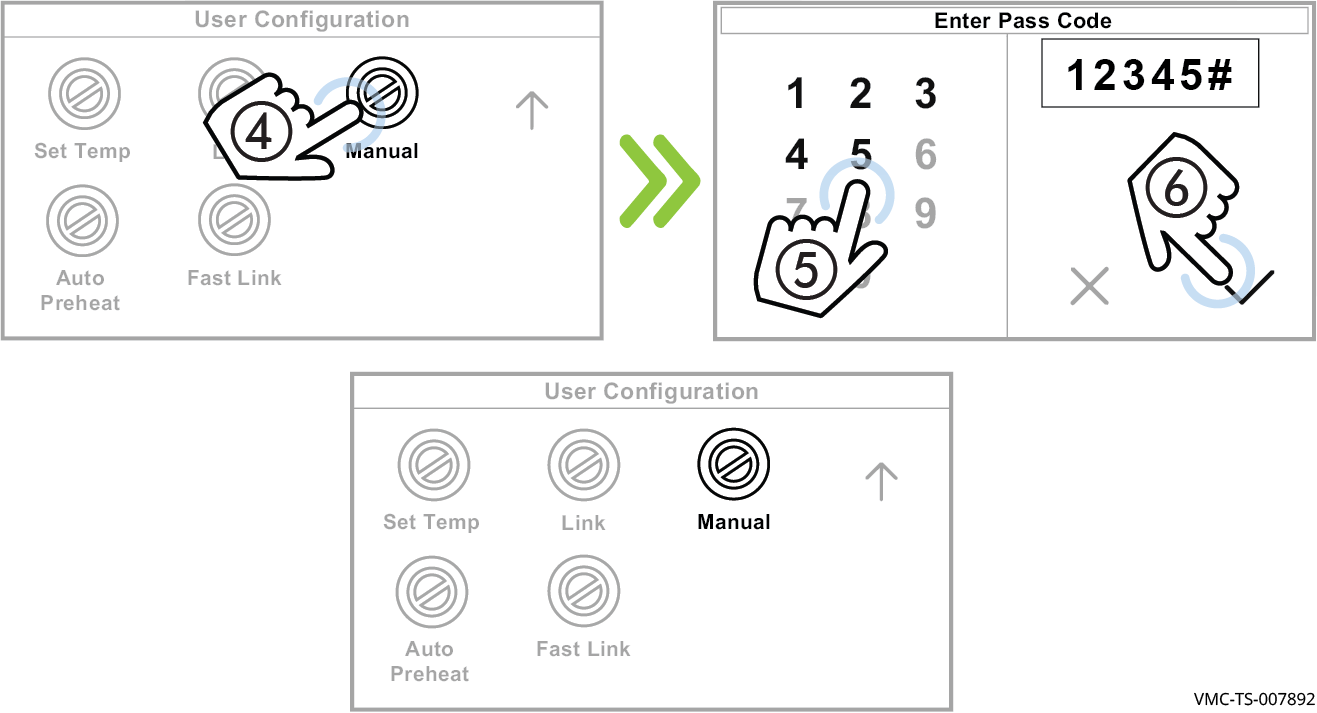
-
Touch the back arrows ⑦ and ⑧ to return to the home screen.
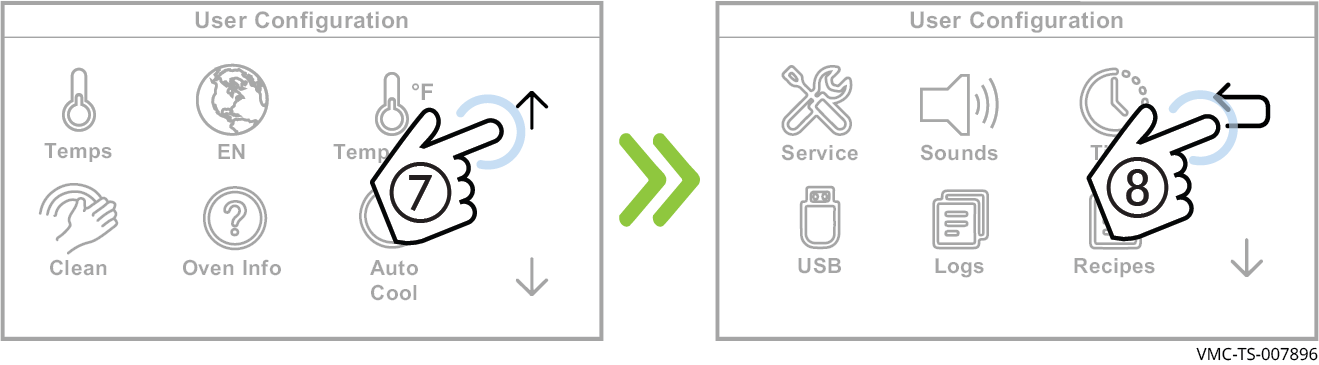
Result
Set Temp, Linking, or Manual mode is now enabled.