How to Change the Time and Date Settings
Procedure
To change the time and date settings, do the following.
-
Touch the gear icon ①. The User Configuration screen displays.
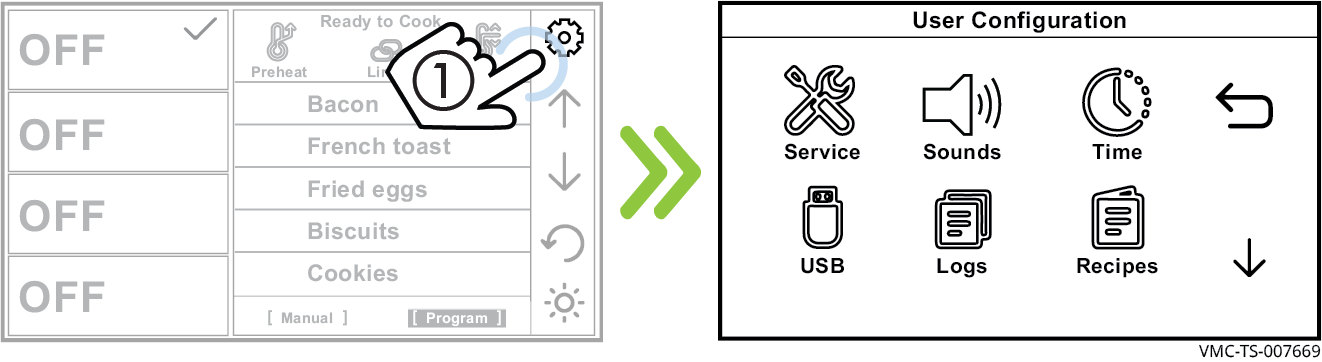
-
Touch the Time icon ②. The Edit Date and Time screen displays. Follow the prompts to set the time and date.
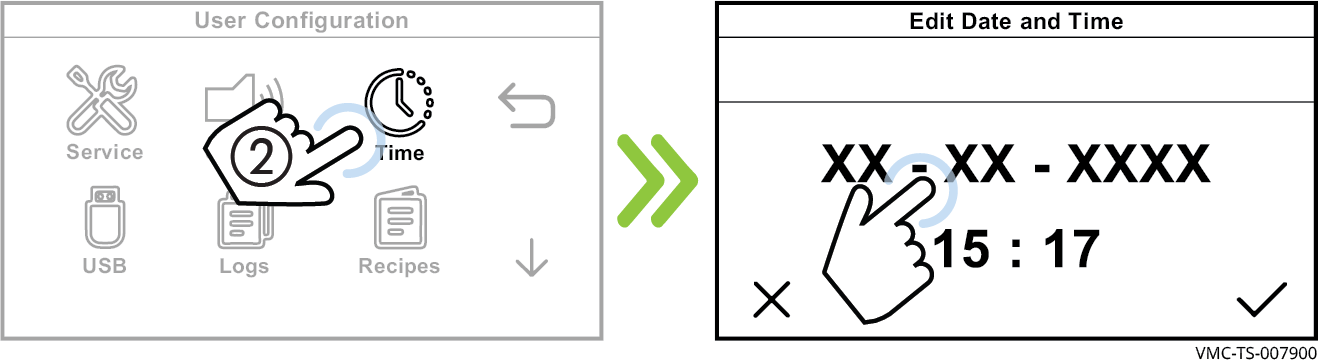
-
Touch the check mark ③ when finished. Touch the back arrow ④ to return to the home screen.
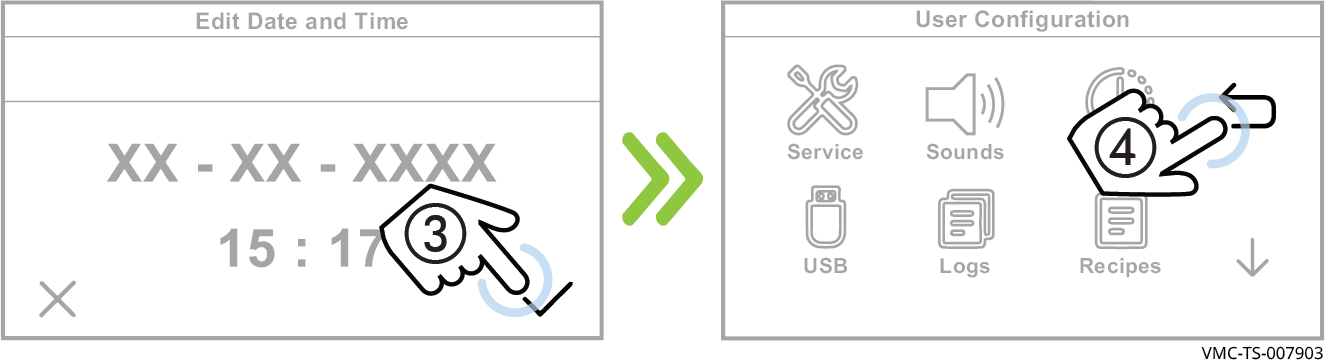
Result
The time and date have been changed.