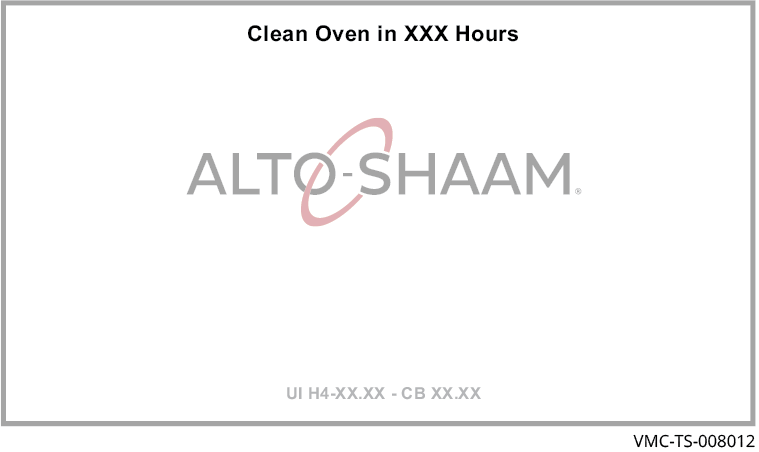How to Set the Cleaning Timer
Before you begin
To help you remember when to clean the oven, the number of hours until the next cleaning may be programmed into the controller.
Procedure
To set the cleaning timer, do the following.
-
Touch the gear icon ①. The User Configuration screen displays.
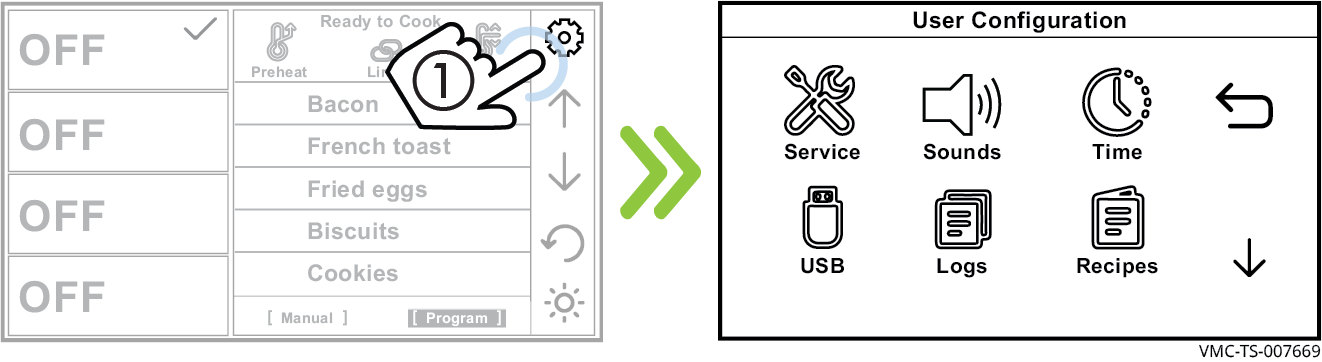
-
Touch the down arrow ②. The second User Configuration screen displays.
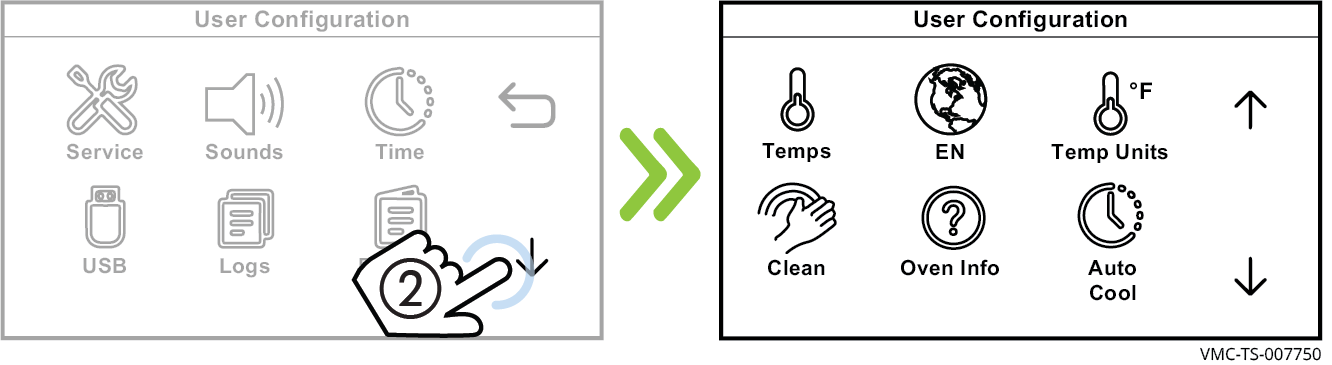
-
Touch the Clean icon ③. The Enter Pass Code screen displays. Enter the pass code 12345 ④. Touch the check mark ⑤.
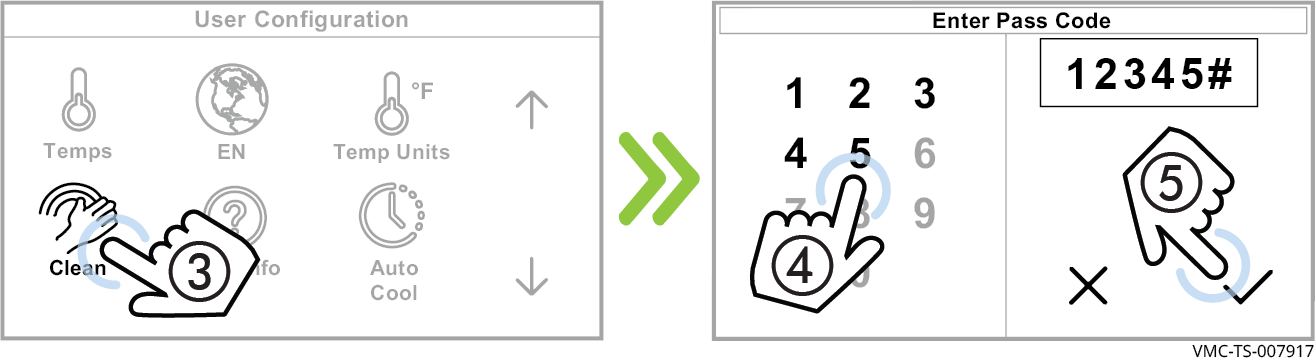
-
Enter the operating hours ⑥ until the oven needs to be cleaned. Touch the check mark ⑦.
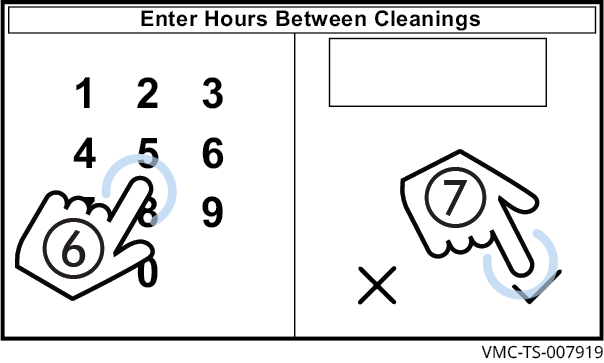
-
Touch the up arrow ⑧ then the back arrow ⑨ to return to the home screen.
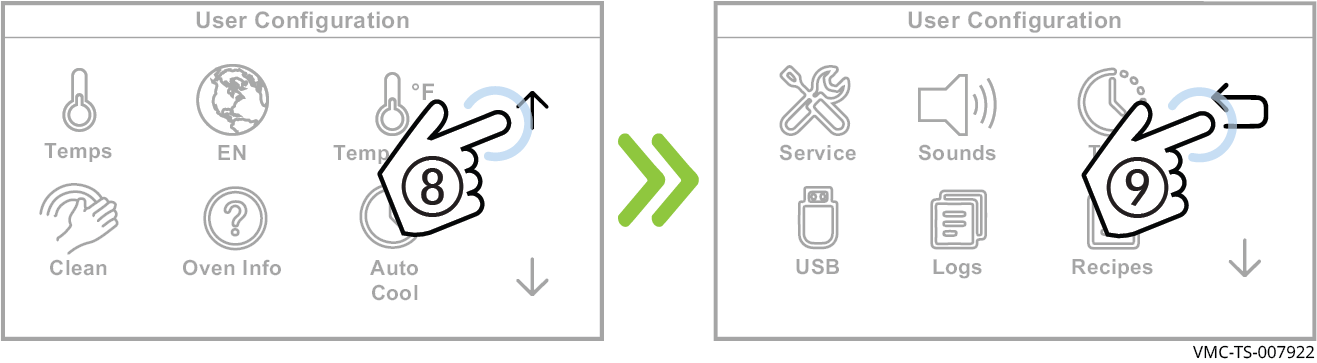
The cleaning timer is now set.
To view the cleaning hours
During the start-up process:
- The screen indicates the number of hours until cleaning is needed.