How to Enable Auto Cool
Before you begin
- The oven must be turned on (screen is on).
- You will need to know the pass code. The pass code set at the factory is 12345.
Background
There may be times when you want the oven to automatically cool down at a set time. The Auto Cool function allows you to do so.
Procedure
To enable Auto Cool, do the following.
-
Touch the gear icon ①. The User Configuration screen displays.
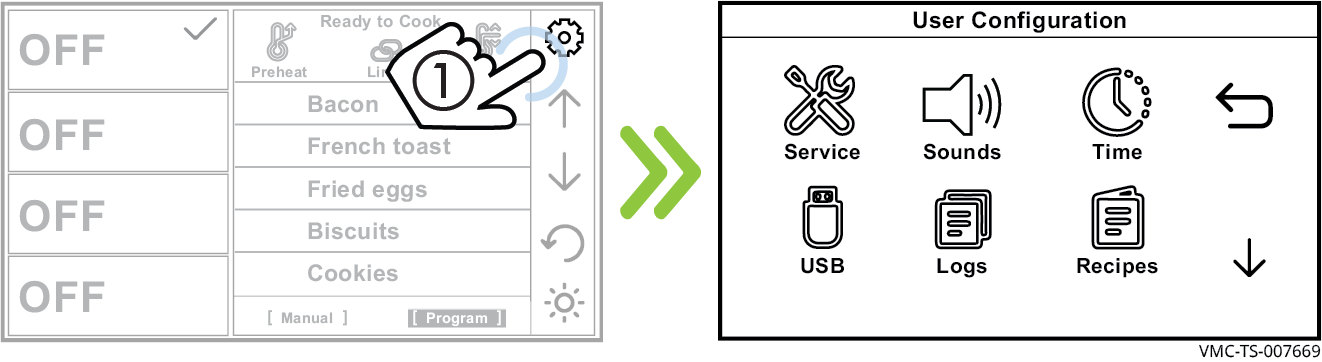
-
Touch the down arrow ②. The second User Configuration screen displays.
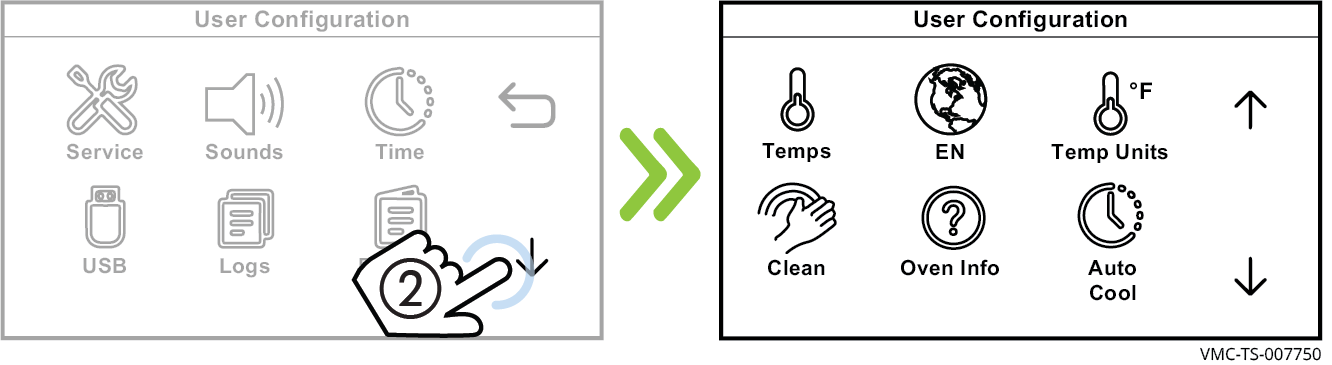
-
Touch the Auto Cool icon ③. The Auto Cool screen displays.
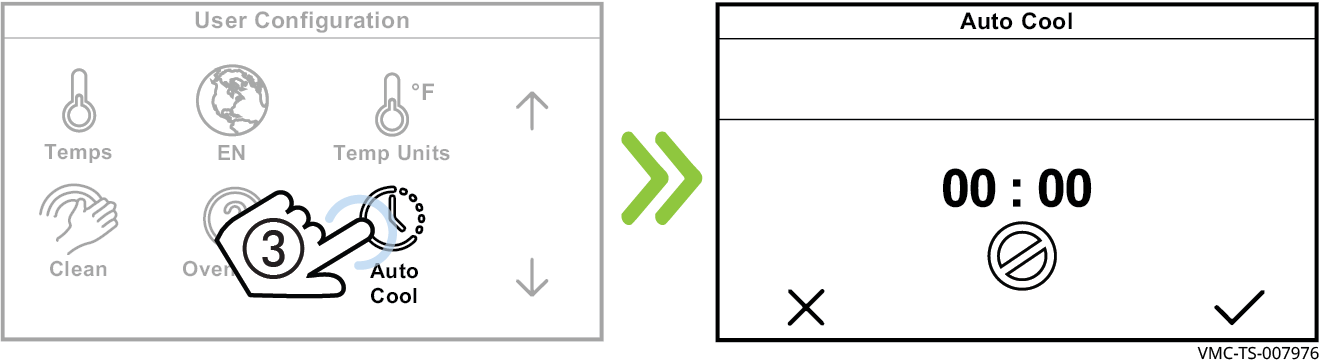
-
Touch the Enable Auto Cool icon ④.
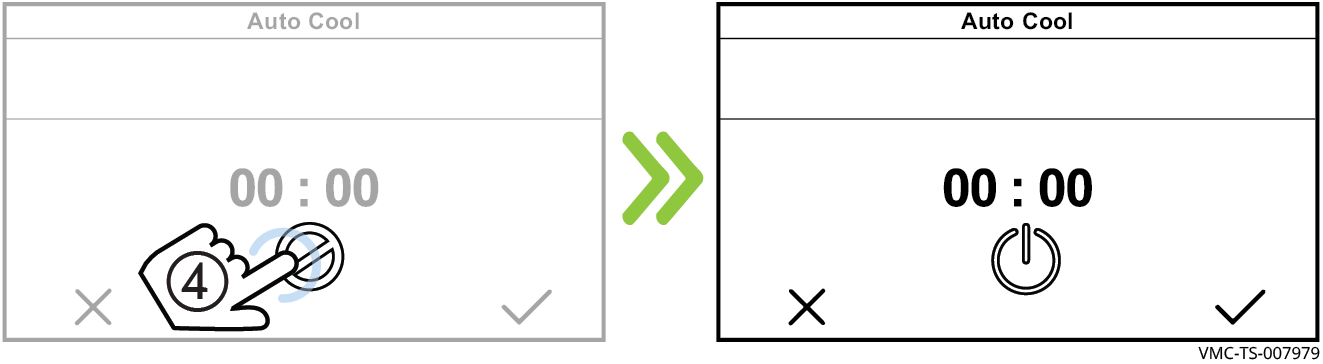
-
Touch the hour time setting ⑤. Enter the cool down time using the number pad ⑥. Touch the check mark ⑦. Repeat the process to set the minute time setting. Touch the check mark ⑧ to save.
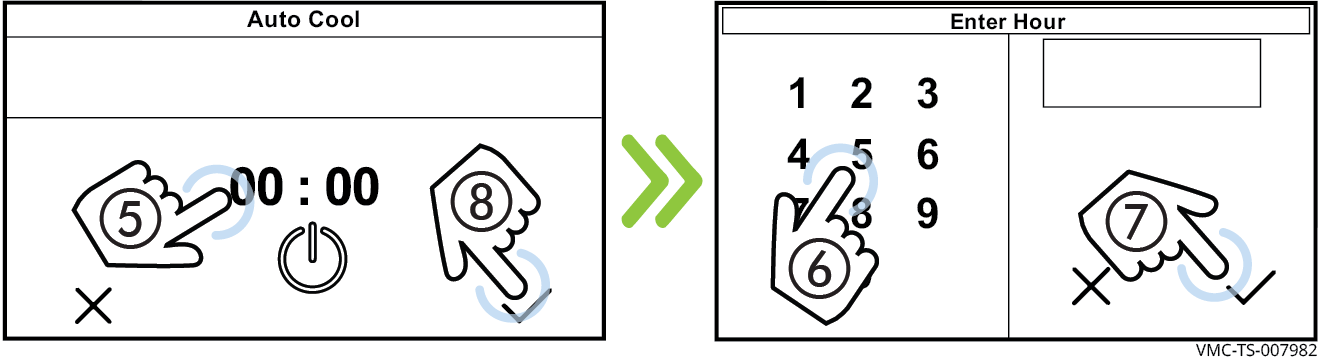
-
Touch the back arrows ⑨ and ⑩ to return to the home screen.
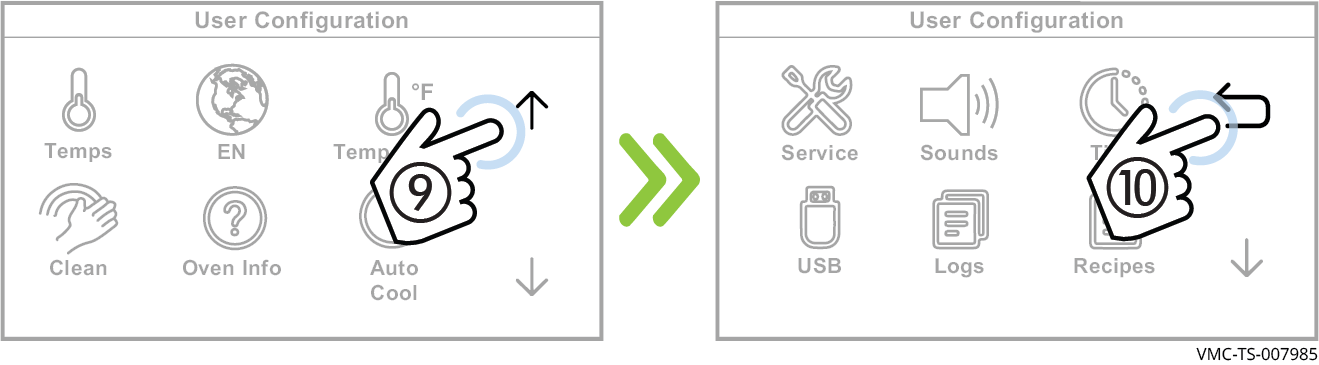
Result
Auto Cool is now enabled.