How to Load Recipes from a USB Drive
Before you begin
Make sure:
The oven is on, but not in a cooking mode.
You will need a USB drive loaded with recipes.
Procedure
To load recipes from the USB drive to the oven, do the following.
Touch the menu icon ①. The menu screen displays.
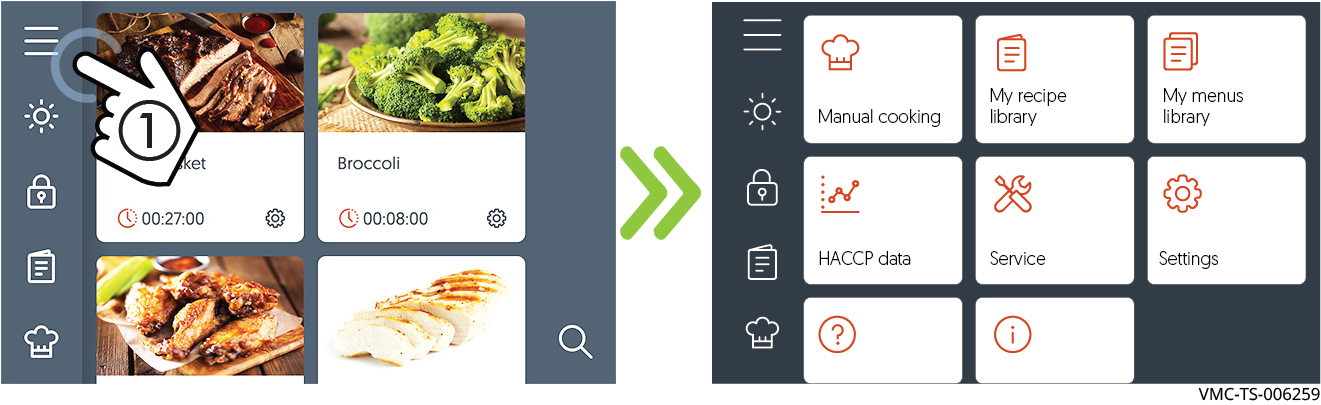
Touch the Settings icon ②. The general settings screen displays.
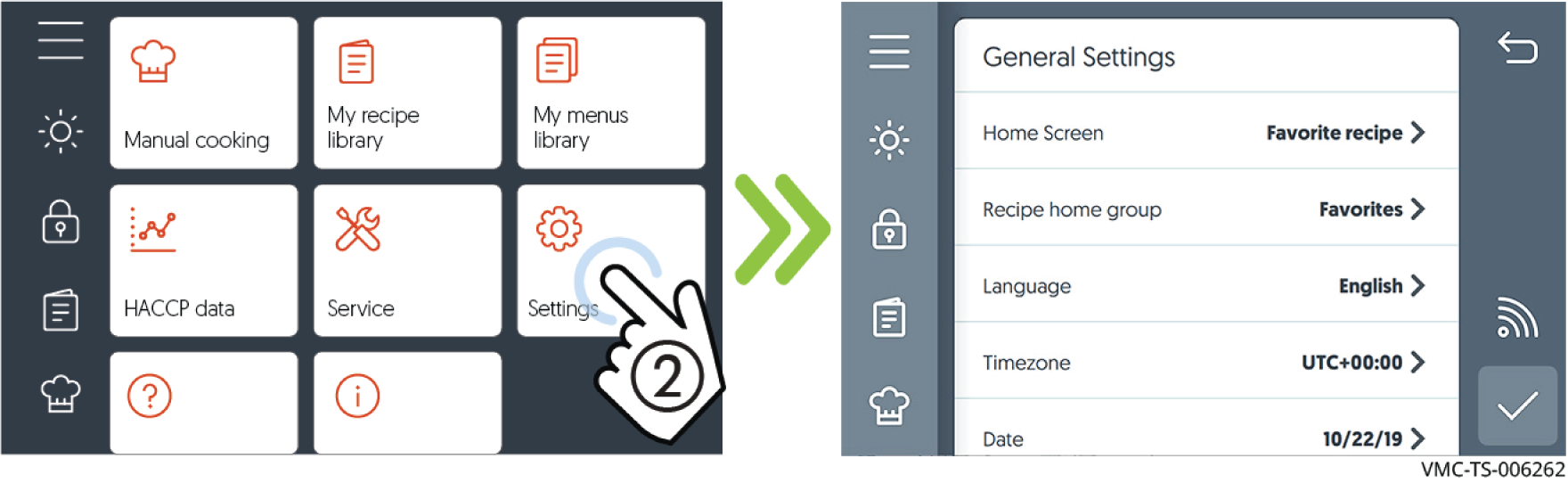
Plug the USB drive ③ into the port.
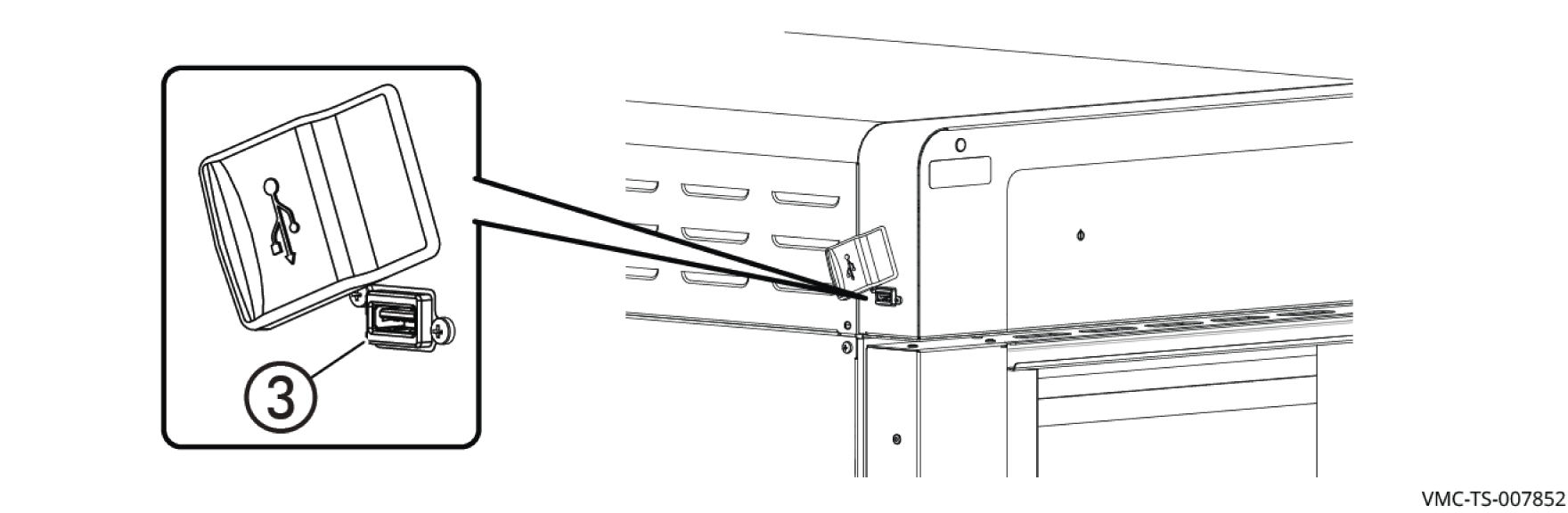
Scroll to System Backup & Update.
Touch the Upload recipes from USB ④ setting.
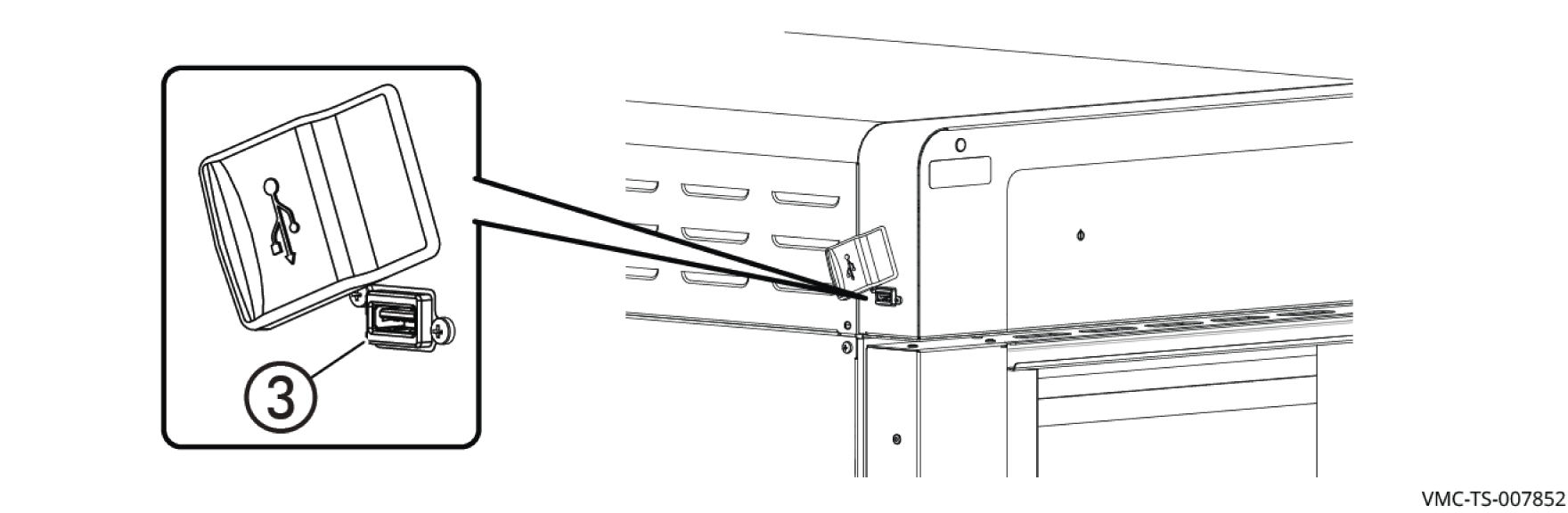
Loading the recipes
The oven loads the recipe file. When the process is complete, the Recipes uploaded screen displays. Touch the check mark to return to the settings screen. Remove the USB drive.

Result
The recipes are now loaded.