How to Enable the Handle Light
Procedure
To enable the handle light, do the following.
Touch the menu icon ①. The menu screen displays.
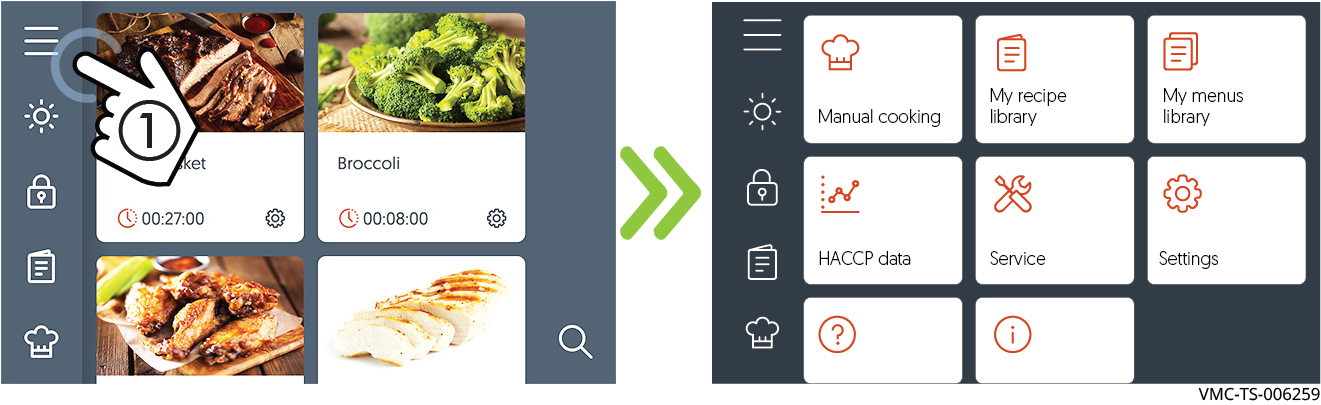
Touch the Settings icon ②. The general settings screen displays.

Scroll to the Handle light setting.
Touch the Handle light button ③. Touch the check mark ④. The handle light is now enabled.
Repeat the process to disable the handle light.
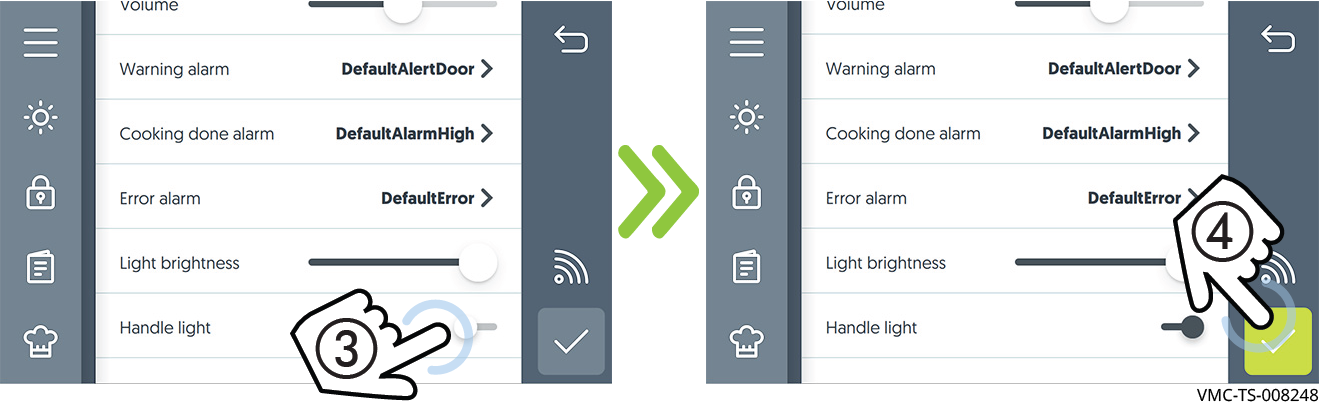
Result
The handle light is now enabled.