How to Cook in Manual Mode
Before you begin
Be sure your food is prepared and ready to cook.
Background
This procedure consists of:
▪ Setting the preheating stage;
▪ setting the food loading action;
▪ and setting the cooking stage parameters (temperature, time, and fan speed).
Procedure
To cook in manual mode, do the following.
1. Touch the manual cook icon ①. The available chambers are displayed.
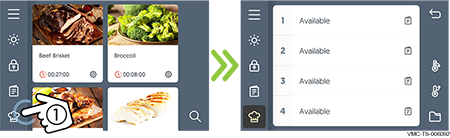
2. Touch any available chamber ②.
Touch “Add Stage” ③ to add the preheat stage.
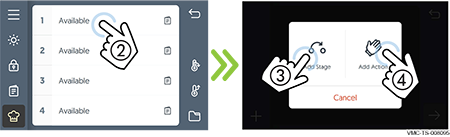
ⓘ NOTE:
/>
Touching “Add Stage” ③ adds a cooking stage to the recipe. A stage is a set of cooking parameters: cooking temperature, cooking time, and fan speed.
Touching “Add Action” ④ adds an action step to the recipe. An action adds manual tasks to be completed during the recipe such as loading the food or adding an ingredient.
3. Touch the temperature regulation icon ⑤. The oven may need to warm up or cool down to reach your cooking temperature.
Enter a preheat temperature using the key pad. Touch the check mark.

4. Now set the cooking parameters. Touch the cooking temperature ⑥. Enter the cooking temperature using the key pad.
Touch the cooking time ⑦. Enter the cooking time using the key pad.
Slide the slider ⑧ to set the fan speed.
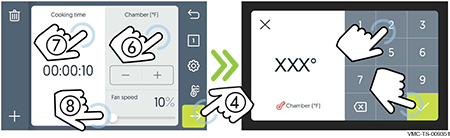
5. Touch the start icon ⑨. The preheat process starts.
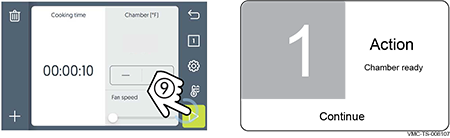
At the end of the preheat stage, the oven sounds an alert, and both the chamber light and the door handle light flash.
6. Load the food into the appropriate chamber. Touch the action hand ⑩. The cooking stage timer starts to count down.
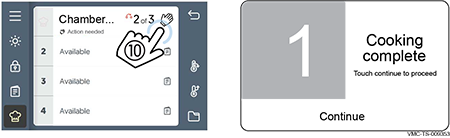
At the end of the cooking stage, the oven sounds an alert, and the chamber light and door handle light flash.
7. Open the door and remove the hot food.
ⓘ | NOTE: Be sure to remove the cooked food after pressing “Continue”. By pressing “Continue” the oven will revert back to the preheat temperature. If left inside the oven, the food will continue to cook. |
Result
The food is now cooked.