How to Cook with Programmed Recipes
Before you begin
Make sure:
▪ The oven is preheated.
▪ Your food is prepared and ready to cook.
Procedure
To cook using a programmed recipe, do the following.
1. Touch the recipes icon ①. The browse recipes screen displays.
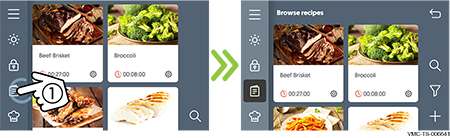
2. Navigate to the recipe.
Touch the recipe ②.
Touch the start icon ③.
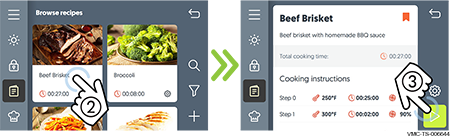
3. Select the available chamber(s) ④.
Open the door and load the food into the chamber. Close the door.
Touch the start icon ⑤.
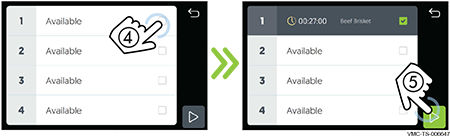
During the cooking process
The cooking status screen displays the details on the current cook setting.
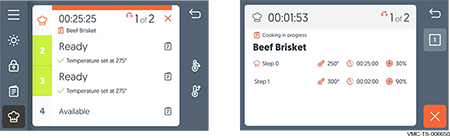
During the cooking process:
Action | Result |
|---|---|
Touch the hand icon when action is required... | to continue the cooking process. |
Touch the chamber... | to show the recipe details. |
Touch and hold the chef’s hat | to show the current chamber temperature. |
Touch “X”... | to cancel the cooking process. |
Result
At the end of the cooking process, the oven sounds an alert and both the chamber light and door handle light flash. Remove the cooked food.
ⓘ | NOTE: Be sure to remove the cooked food after pressing “Continue”. By pressing “Continue” the oven will revert back to the preheat temperature. If left inside the oven, the food will continue to cook. |
 next to the cooking parameters...
next to the cooking parameters...