How to Set up an Ethernet Connection
Before you begin
The facility must have an Ethernet port.
You will need an Ethernet cable.
Procedure
To set up an Ethernet connection, do the following.
Plug the Ethernet cord into the Ethernet port on the oven and the wall outlet.
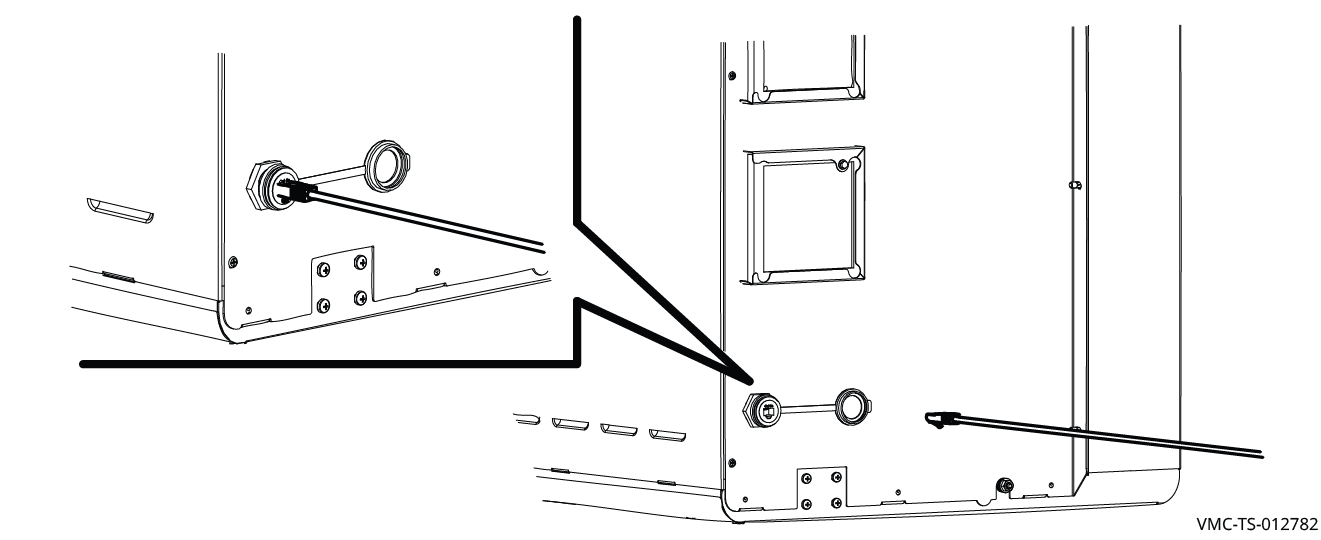
Touch the menu icon ①. The menu screen displays.
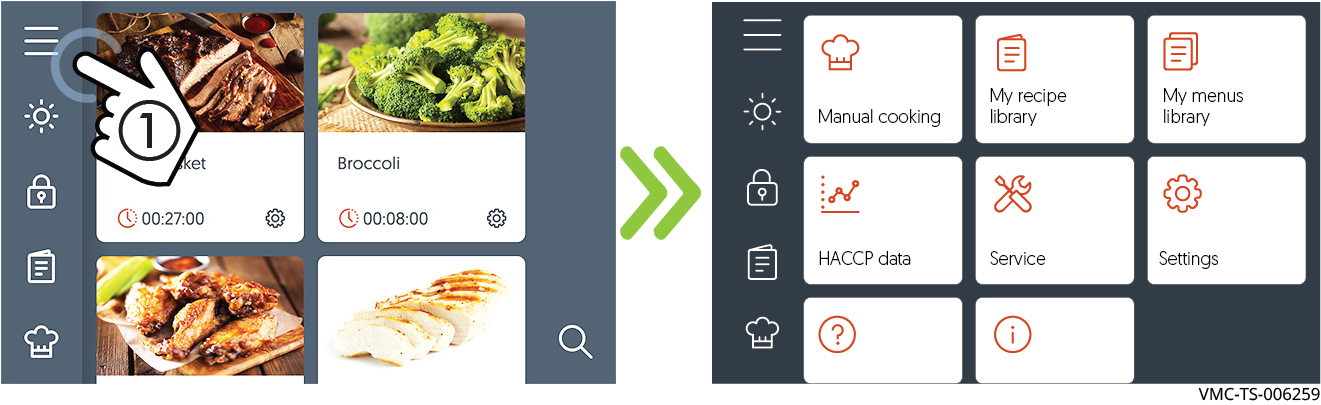
Touch the settings icon ②. The general settings screen displays.

Touch the Wi-Fi icon ③. The Network Status screen displays.
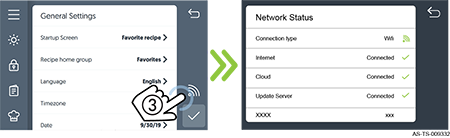
Scroll to “Connection Settings”. Touch the Setup Network icon ④. The Select Connection Type screen displays.
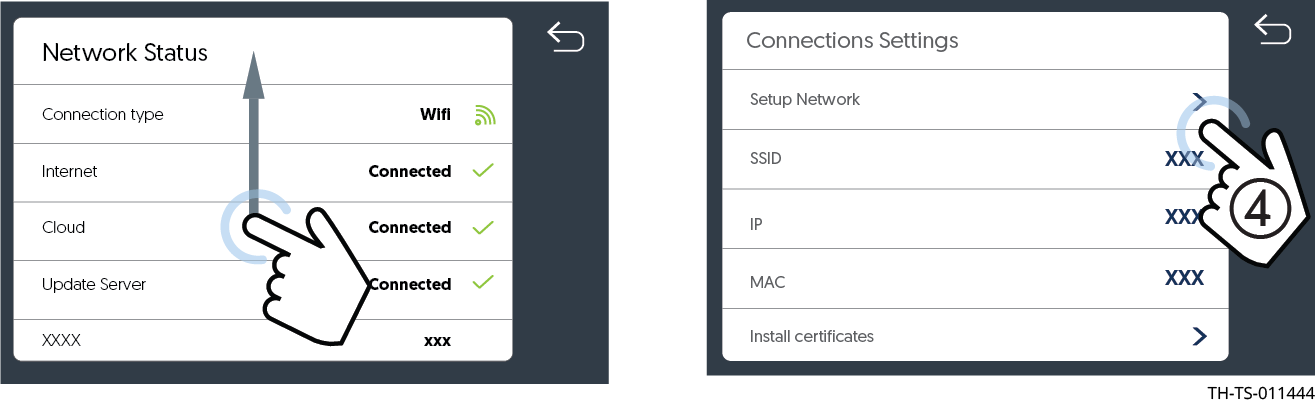
Touch the “Ethernet” icon ⑤. Follow any prompts.
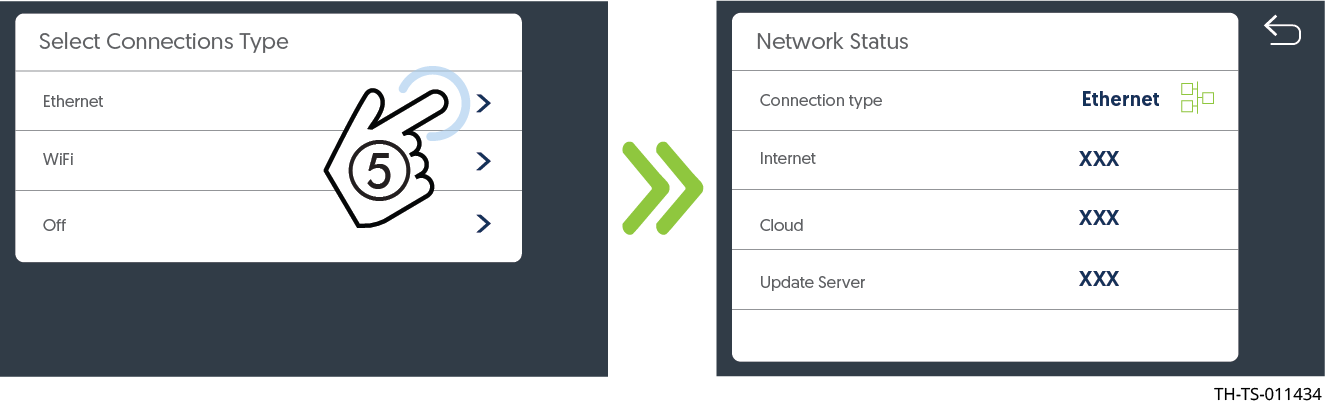
Result
The Ethernet connection is now set up.